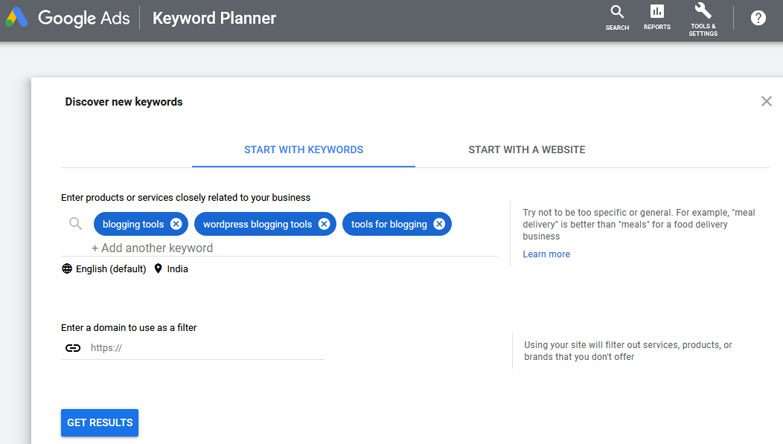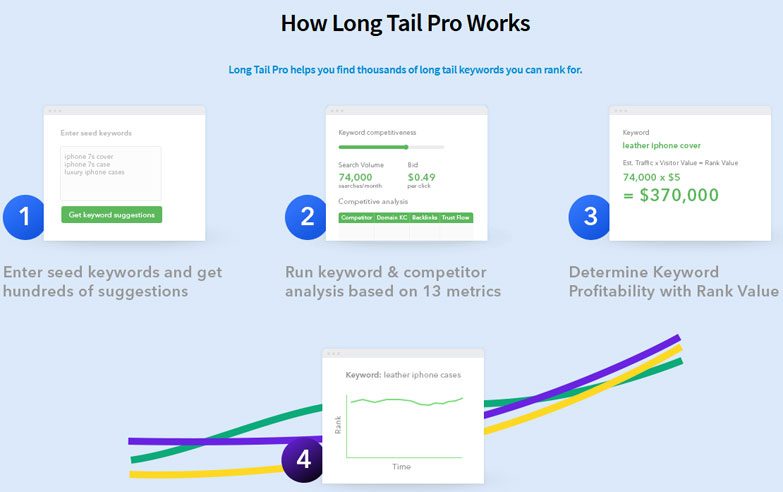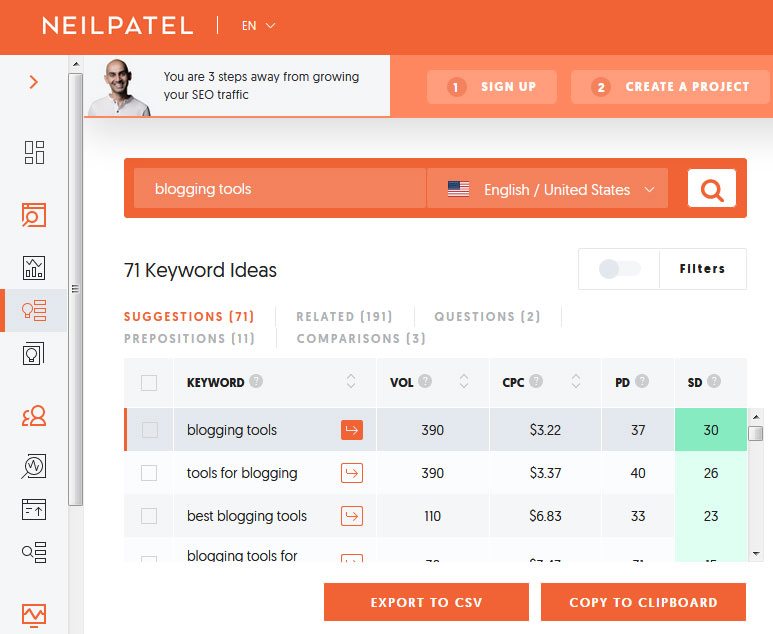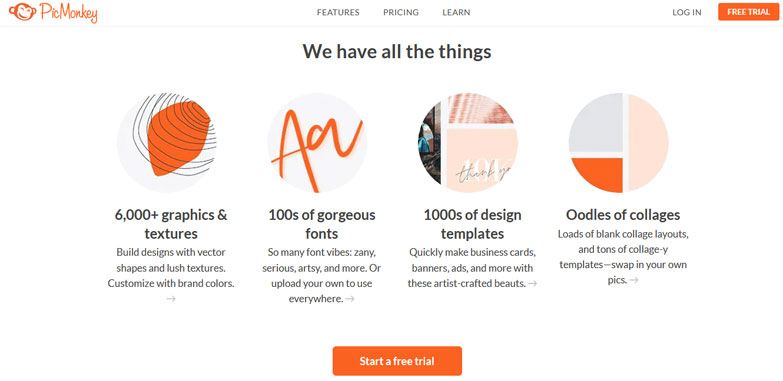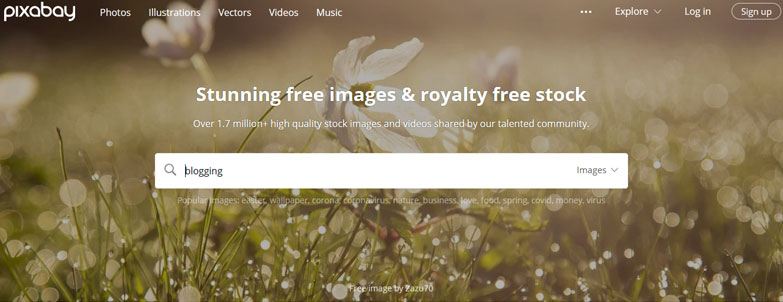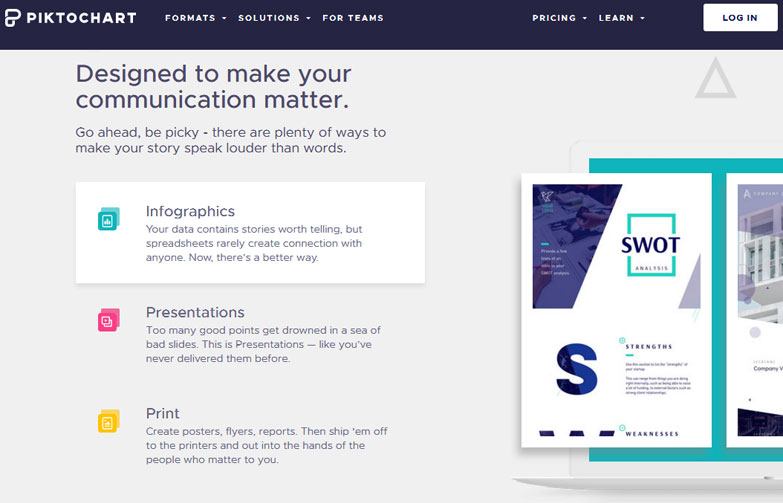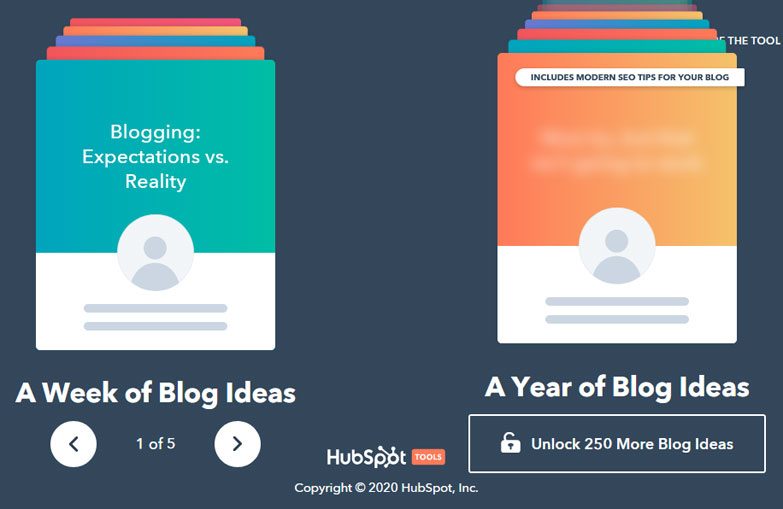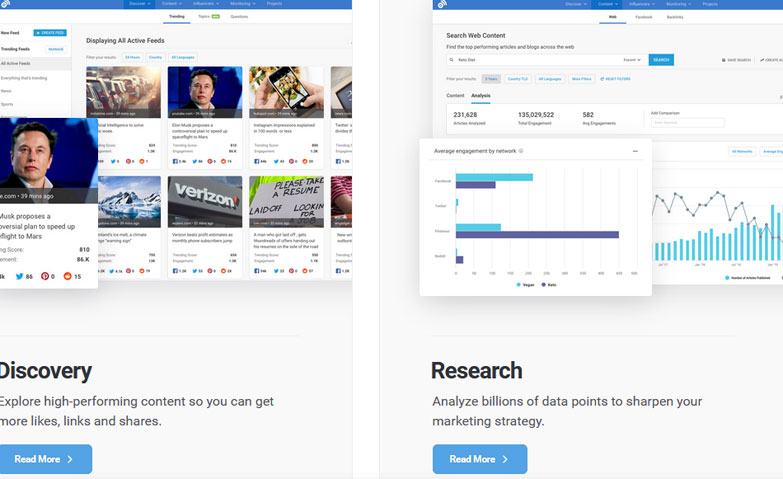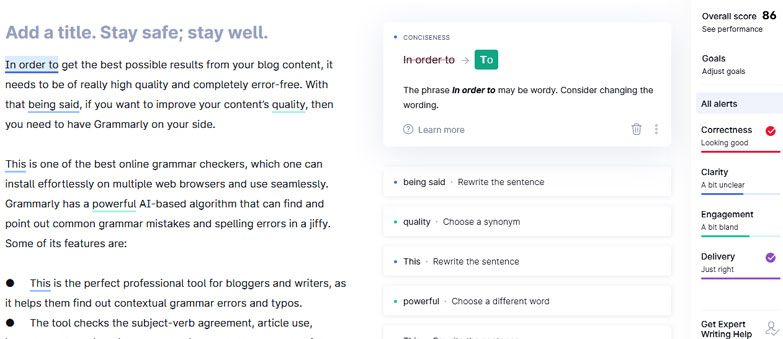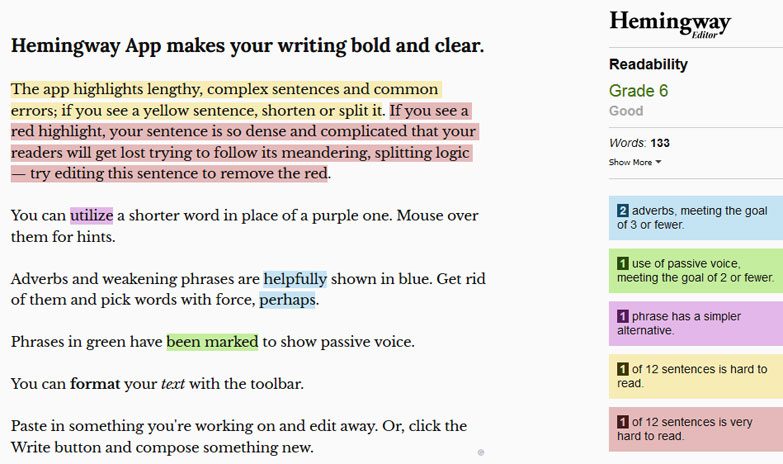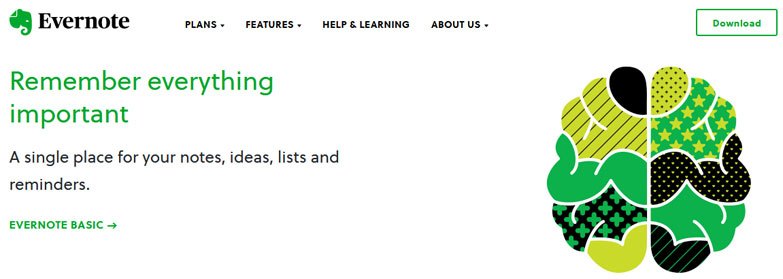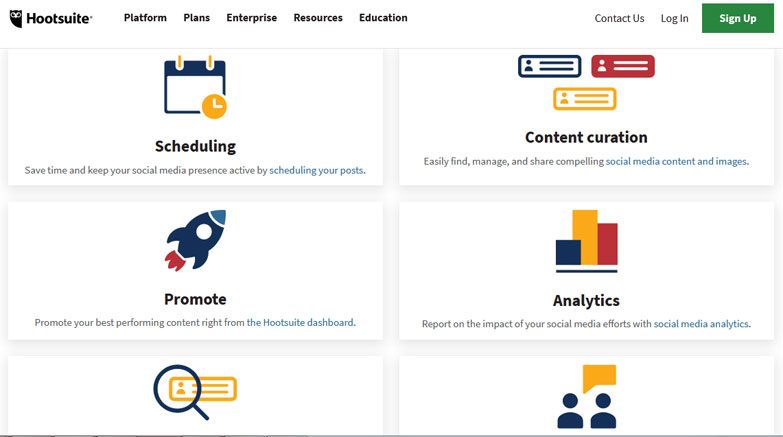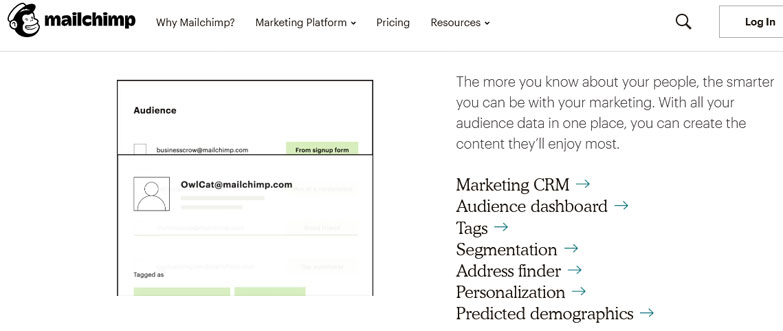15 Must-Have WordPress Blogging Tools for Beginners to Fast-Track the Blogging Growth

In order to make your blogs optimized, effective, and engaging, WordPress blogging tools can be your invaluable companions. But what is their functionality? Or, more importantly, what blogging tools do you need to have at your disposal? Well, in this blog post, you will get the answers to all such questions!
Why do we even need blogging tools? That’s the rudimentary question that we need to ask ourselves before we go ahead and choose any tool for our WordPress blog. Well, to put it simply, a tool can help us work more or can make it easier when we have a lot to do and achieve in blogging.
Like if you are posting a random blog, it might not take that long time. However, if you are working as an internet marketer with an objective to target a specific niche and audience group, then it’s completely a different ball-game. Now, you have to deal with a lot of things, a bunch of data, and a bunch of different processes. In this situation, only a semi-automated process can make things much easier.
But in order to find the perfect blogging tool for your blog, you need to have a close look at the features of all the top WordPress tools used in today’s time. Sounds like a tedious task! Isn’t it? Well, fret not as this blog post is here to assist you with that.
Here, I have presented 15 must-have WordPress blogging tools that can make things a lot easier for you. Besides, I have also listed all the powerful and essential features of these tools, which you must know beforehand so that you can choose the right one for your blog. So, let’s get started.
Top 15 Most Essential WordPress Blogging Tools
- Google Keyword Planner
- Long Tail Pro
- UberSuggest
- Canva
- PicMonkey
- Pixabay
- Piktochart
- HubSpot Blog Topic Generator
- BuzzSumo
- Grammarly
- Hemingway Editor
- Evernote
- Hootsuite
- Sumo
- MailChimp
Google Keyword Planner
The first blogging tool on the list is the Google Keyword Planner. We all know that to achieve the desired ranking and increase traffic to the blog, you need to know the right keywords to use in your blog posts. Google Keyword Planner tool can help you with this first and the most vital step towards better ranking.
This is a free tool from Google, and it is quite effective for getting ideas about competitive and profitable keywords. In fact, using this tool, you can get valuable keyword suggestions along with their competition and search volume, which you can’t get from anywhere else at free of cost. Some of the power-packed features of the Google Keyword Planner tool are:
- This tool is free, and you don’t have to run Google Ad campaigns in order to access it. Just a Google account would suffice. However, to know the exact search volume of keywords, you must have a running PPC campaign.
- The tool is very user friendly and will help you come up with the right set of relevant keywords for your blog posts.
- Besides keywords, the tool also lists the respective search volume and competition that help you select the most profitable ones to optimize your blog content.
Long Tail Pro
Long-tail keywords work brilliantly in terms of search engine ranking. But how can you discover the right set of long-tail keywords relevant to your blog posts? Well, leave the daunting task behind and use the Long Tail Pro keyword tool. This tool will help you get the best long-tail keywords within minutes, which will make your blog articles much more search and user friendly.
Long Tail Pro offers an intuitive and user-friendly design and can provide you with several profitable long-tailed keywords quickly, which were otherwise not known. Some of its essential features are:
- Just enter the seed keyword, and this tool can help you uncover hundreds of possible long-tail keyword variations.
- The tool has 13 metrics that it uses to get the right keywords, along with several vital competitors’ data.
- Long Tail Pro offers the “rank value” metric that helps you determine the keywords’ profitability.
- The tool also has the “rank tracker” that allows you to monitor search engine rankings of your blog articles and lets you make necessary changes quickly.
UberSuggest
UberSuggest is another premium tool for blogging, which lets you dig deeper and discover hundreds of competitive yet profitable keyword suggestions relevant to your blog topics. However, this is not only a keyword research tool. Instead, UberSuggest is an all-in-one blogging tool, which allows you to analyze a lot of essential blogging aspects, including content ideas, traffic overview, SEO audit, backlink analysis, etc.
The tool helps you get valuable data insights about different strategies that are crucial for your blog. With a proper blogging blueprint, you can quickly embrace these strategies and leverage them for better results. Some of the great features of this tool are:
- This tool can help you with insightful reports related to your top blog pages and also lets you analyze your competitors better.
- Keyword ideas, along with content ideas, enable you to plan your blog contents in efficient ways, which will not only rank high but also drive millions of organic traffic to your blog.
- Get high search-volume keyword suggestions relevant to your blog post, along with paid and organic search difficulty level.
- The tool, armed with a powerful site audit feature, lets you dig deep into your blog and discover unseen errors that possibly cause it to rank low on Google.
- The tool additionally offers a perfect backlink analysis section that allows you to analyze the backlinks of your blog or your competitors.
Canva
Are you looking for a tool for your WordPress blog, which helps you design amazing blog graphics? Then Canva should be the most preferred choice. This is an easy-to-use web-based graphics designing tool that allows you to custom-create beautiful blog images in a jiffy.
With thousands of stunning layouts, you can quickly get started and come up with fabulous designs that work perfectly for your blog posts. Canva has partnered with a number of amazing photographers and illustrators so that you can find nothing but the best here. Let’s see some of its features:
- Apart from the web-based application, the tool also has a WordPress plugin that works seamlessly with your WP blog.
- Canva has a massive library of millions of high-res layouts and pictures that you can use for $1 if you are not a savvy graphic designer.
- Canva also gets you a powerful photo editing tool that lets you use more than six quadrillion options and multiple filters to take your blog images to a whole new level.
- In case you use the Canva WordPress plugin, post designing the graphics you can effortlessly insert it into your blog post.
PicMonkey
Want to skyrocket your blog and engage your readers with fresh and innovative graphics and blog images? Then PicMonkey can be one of the best options for you. Here, apart from your blog post pictures, this tool can also help you create scroll-stopping photos for social media, including Facebook, Instagram, Youtube, etc. You can even design ad artworks and your blog logo with this fantastic tool.
From photo editing to designing, you can do all using this all-in-one tool. You can use PicMonkey’s thousands of pre-built templates, blank canvases, web fonts, and textures to design the featured image of your next blog post. It’s easy; you just have to drag and drop, click and replace elements and texts in your selected template to come up with an eye-popping blog image.
- Here you can get over three thousand graphics and textures that allow you to experiment with your designs.
- Also, you can use their hundreds of fonts to give your images the best look and feel that will amaze and retain your blog visitors.
- You can design your blog logo and will also get loads of collage layouts with which you can mix and match the designs as your blog needs.
Pixabay
Pixabay is one of the most preferred royalty-free stock image libraries, which gives you millions of copyright-free, high-quality images to use for your blog posts.
Apart from the Pixabay website, which has a very user-friendly layout and multiple useful filters, you can also use its WordPress plugin for your blog. Just install the plugin, and you are all set to get going. Some of its useful features are:
- Pixabay has more than 1.7 million images to use for your blog. The tool makes searching relevant images effortless and intuitive. You can now search for photos by image type using its various filters.
- It has one of the largest libraries of free illustrations and vector graphics that you can quickly apply to your blog images.
- Let’s not limit your creativity to images and graphics only, as the tool also offers you amazing videos and free music numbers to use on your blog articles.
- The Pixabay WordPress plugin is powerful. It works seamlessly with the new Gutenberg as well as WP classic editor. The plugin offers multiple powerful filters to search and insert relevant images to your blog posts.
Piktochart
Want to know how to create beautiful infographics to use on your blog? Well, if you have zero experience in making them, embrace Piktochart, and start creating amazing infographics without any hassle. This tool enables you to present data in a much more engaging way that is almost impossible to achieve otherwise.
Besides, also remember that the infographics you will create with this tool will help you with your SEO big time. Let’s look at the features the tool offers:
- This tool allows you to create stunning and interactive charts that will present your data in the most customized way.
- Here you can get thousands of free templates, icons, images, texts, etc. at your disposal to create compelling infographics and make the blog content even more engaging.
- With easy tools, you can change the color scheme, and other related image features effortlessly.
- With just a few clicks, you can publish your work anywhere you want and even can protect it with a security password.
- This tool is perfect for bloggers, SEOs, SEMs, internet marketers, and various enterprises.
HubSpot Blog Topic Generator
Blogging is one of the best ways to generate more and more traffic to your website. But what would be the next best topic for your blog? Because, without the right blog topics in hand, your blog might not turn out to be very successful or even the traffic may dry up substantially. This is where the HubSpot Blog Topic Generator can be really handy for you.
This is a free blog idea generator that gives you some of the best blog topic suggestions based on the terms you feed. The best part about this tool is that your ideas will never be shared with any other user of the tool, keeping them absolutely unique for you. Now let’s see how to use it?
- You just have to enter five different nouns related to the blog topics you want to write about.
- Next, you click the “Give Me Blog Ideas” button, and you are ready to go. You will immediately get five fresh blog topics to start with.
- Just by creating an account, you can get almost a year’s worth of blog ideas along with tips related to blogging and SEO.
BuzzSumo
What kind of content will work best for your blog? When it comes to blogging, this is a very critical question, and BuzzSumo is one of those few blogging tools, which always has the right answer.
By collaborating with millions of top-notch influencers and content creators, this tool can help you with great content insights that will enable you to plan and design your next content calendar. Some of the features of this blog tool are:
- With this tool, you can discover some of the most effective and high-performing contents related to your blog niche.
- You can research and analyze billions of data, apply various filters to refine them further, which will eventually sharpen your blog content strategy.
- Apart from the web and social media content analysis, you can also view the backlinks pointing to your blog or your competitors’.
- BuzzSumo is one of the best blog tools for influencer marketing and researching.
- You can create various alerts and also monitor projects to oversee your blog’s content marketing campaigns and update the strategies accordingly.
Grammarly
In order to get the best possible results from your blog content, it needs to be of really high quality and completely error-free. With that being said, if you want to improve your content’s quality, then you need to have Grammarly on your side.
This is one of the best online grammar checkers, which one can install effortlessly on multiple web browsers and use seamlessly. Grammarly has a powerful AI-based algorithm that can find and point out common grammar mistakes and spelling errors in a jiffy. Some of its features are:
- This is the perfect professional tool for bloggers and writers, as it helps them find out contextual grammar errors and typos.
- The tool checks the subject-verb agreement, article use, irregular verb conjugations, punctuation, and other aspects of the write-up.
- Moreover, the tool also suggests synonyms to reduce the same words’ repetitions.
- The premium version of the tool has a powerful plagiarism checker that can dig up even the slightest phrase matches.
Hemingway Editor
Hemingway Editor is a distraction-free web-based application that can help you improve the quality and readability of your blog posts significantly. It is very effective in terms of correcting the sentence construction along with other measures like spelling and punctuations. Some of the features of this blogging tool are:
- This is the perfect content editing tool for any blogger. You can write your blog post on this platform, and it will simultaneously highlight all the errors regarding grammar and sentence construction.
- Hemingway Editor also indicates the readability issues of your content. The lower the grade, the better readability quality it has.
- It detects and points out hard-to-read sentences to enable you to eradicate the issues and rephrase them quickly.
Evernote
Staying organized is perhaps the best way to stay ahead of the curve. If you are looking for the best note-taking application that will make blogging much easier and streamlined, then without any doubt, Evernote should be your first choice.
With this tool, you can take notes effortlessly anywhere you want, and it will help you organize and find things very quickly. From meeting notes, web pages, to-do lists, and whatnot, you can note anything and everything using Evernote.
- From blog topic ideas to a stunning image inspiration, this tool can help you note and manage everything in one place.
- Collaborate with other bloggers and writers to get the job done on time.
- With Evernote, you will never lose track of your content calendar, tasks, and blogging deadlines.
Hootsuite
Want to connect your blog with a larger audience base through social media? Well, we have the perfect tool for you. Embrace Hootsuite, one of the best social media tools for bloggers, content creators, and internet marketers.
With this tool, you can schedule, manage, and publish your blog posts on social media channels effortlessly. Hootsuite has a bunch of powerful features that can turn your blog contents super successful on social media platforms:
- With this tool, you can save a lot of time by scheduling your blog posts to be published on social media.
- The tool helps you manage your social content effortlessly.
- It also allows you to measure your social media data insights and track the progress.
Sumo
Long gone are the days when you used to struggle to collect the emails of your blog visitors. With Sumo, this can be achieved in simple steps.
Sumo is undoubtedly one of the best email capturing tools for bloggers and marketers. This is an absolutely free tool that is easy to use yet very powerful in building blog subscribers. Along with the web-based tool, with the Sumo WP plugin, all you will get is a brilliant set of features that will make your WordPress subscribers grow rapidly. Let’s see how to use this tool on your WordPress blog.
- Just install the Sumo email capture tool with its WordPress plugin to your WordPress blog.
- After that, just activate the form. The best part is you don’t even need any kind of coding.
- Your work is done. Now, let Sumo take care of things and see how your subscribers grow with each passing day.
MailChimp
MailChimp is one of the most used all-in-one marketing platforms for bloggers. Here you will get all solutions related to your blog’s email marketing. With this brilliant tool, you can connect with your audiences easily on every platform possible on the internet.
With the MailChimp WordPress plugin, you can convert your blog visitors into your subscribers quickly. It helps you grow your email list, design persuasive email templates, ensure high open rate and clicks, and also manage everything in one place.
- MailChimp allows you to integrate custom signup and popup forms with your WordPress blog to upsurge and engage your blog audience.
- It helps you in designing tailored email templates and writing personalized newsletters for different segments of your blog subscribers.
- Thanks to the community support, you can get help from other MailChimp users who have been successfully using the tool for their blogs.
Conclusion
Now that you know all the WordPress blogging tools and their features, you can definitely skyrocket your blog and increase the traffic. However, always remember that no matter what blogging tools you use, it’s still your hard work and consistency that will make you a successful blogger.
Each of these tools can perform and take care of one vital aspect of blogging. Now it’s time for you to analyze the tools in detail, understand their features, and see what works the best for your WordPress blog. Since most of the aforesaid blogging tools are easy to use and require no previous exposure, you can quickly start integrating them with your WordPress blog and make it a resounding success.
So have you ever used any of the blogging tools mentioned above for your WordPress blog? If you have then, please share your experience and also tell us how they helped you fast-track the growth of your blog. Your first-hand experience will be much valuable for our readers to understand the effectiveness of these WordPress blogging tools.
Disclosure: This content doesn’t contain any affiliate link.
An advanced All-in-One Digital Marketing Course.
Mentored by Mr. Soumya Roy, the Founder, CEO of PromozSEO Web Marketing Academy.
- Reasons Your Business Needs to be on Instagram - September 16, 2021
- 7 Reasons Your Business Should Invest in Professional Content Creation - August 12, 2021
- 5 Ways You Can Improve Your Website’s Existing Backlinks - April 30, 2021