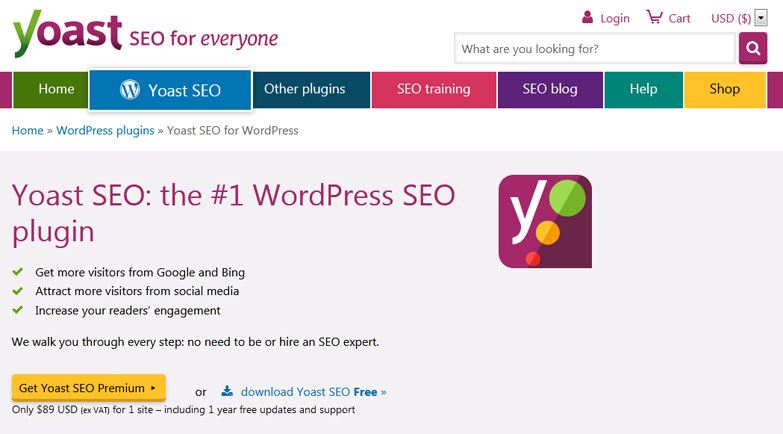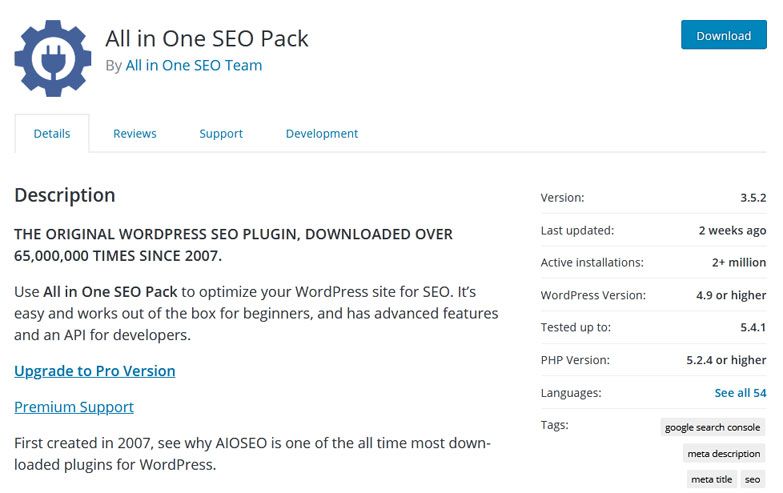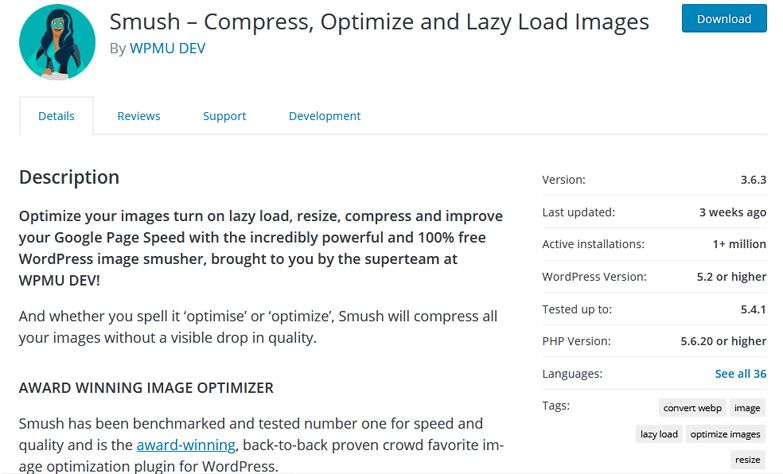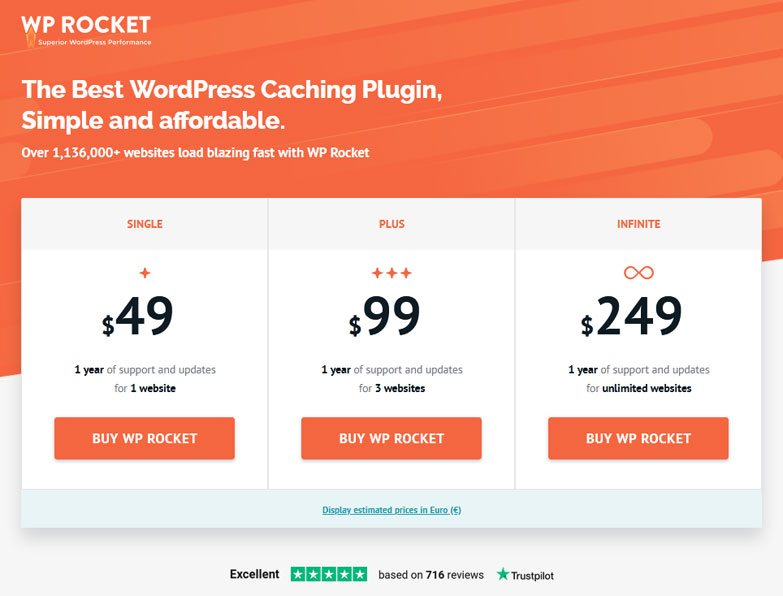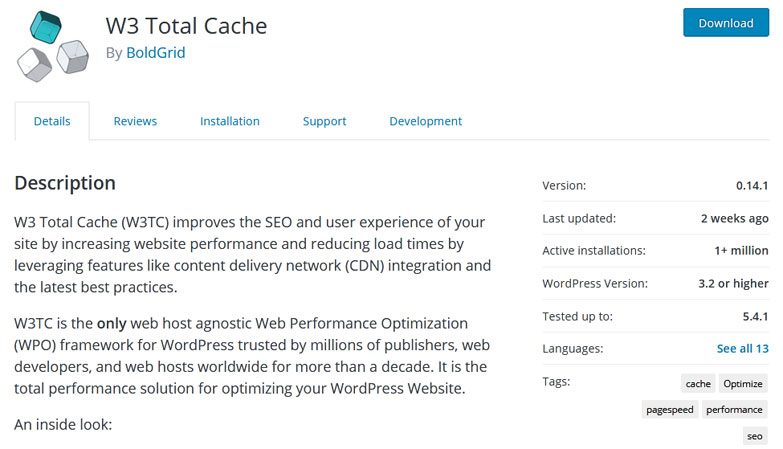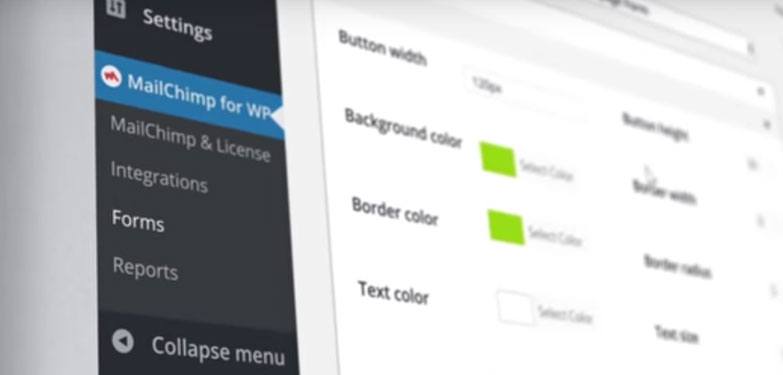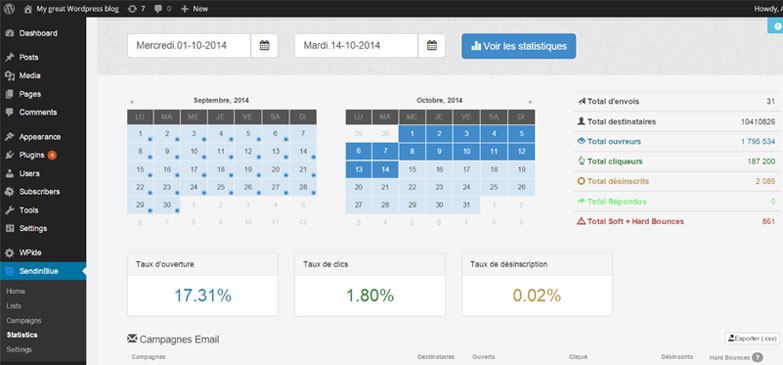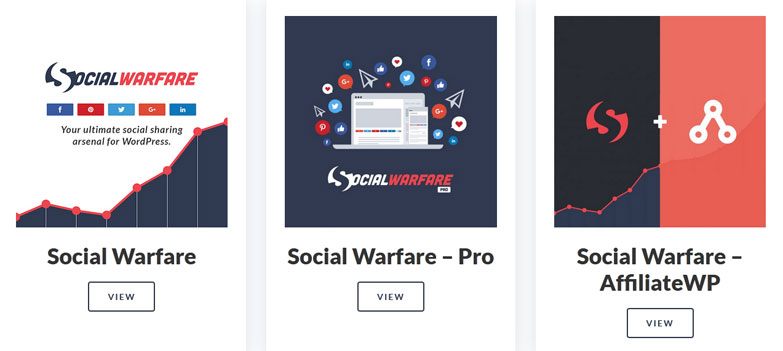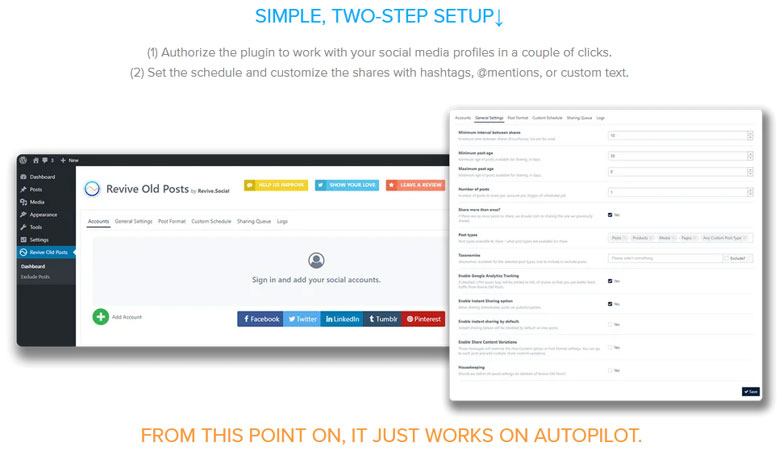10 Indispensable WordPress Plugins Every Blogger Must Have in Their Blogging Armory

Starting a WordPress blog looks like an easy-peasy job from outside. Yes, indeed, it’s cool to start, but once you get into the swing of your first blog on WordPress and dive deep into creating contents, optimizing them, and promoting on multiple channels, it becomes increasingly harder to make them successful.
And to make the entire blogging easy and effective for you, here we come with 10 best WordPress plugins for the serious bloggers, which not only help you in on-page SEO but also allow you to optimize images, speed up the blog, build list/leads, promote on social media and whatnot.
Without any doubt, since the last few years, blogging has been emerging as one of the promising professions among the millennials. With 600 million blogs on the internet, 35 percent of the internet is powered by WordPress, and 60 percent of total CMS-built websites are hosted on WordPress ecosystem, this is the time you should take your first step towards building your first WordPress blog and making it a super-success.
But what it takes to turn your first blog into a rich business?
Well, before you go and find it along the way, you need to identify that one thing that you need in the first place to make your blog an astounding success.
And that one crucial thing is, of course, a well-built WordPress blog setup!
And to do that, you need a compelling blog design along with a few indispensable WordPress plugins from the outset of your blogging journey to make it a real hit in your niche.
Top 10 WordPress Plugins for Bloggers
- Yoast SEO Plugin
- All in One SEO Pack
- ShortPixel
- Smush
- WP Rocket
- W3 Total Cache
- MailChimp for WordPress
- Sendinblue
- Social Warfare
- Revive Old Posts
So without any further ado, here we go with our list of 10 best WordPress plugins for bloggers.
1. Yoast SEO Plugin for WordPress
The first WordPress plugin on our list is the Yoast. This is one of the best SEO plugins for WordPress blogs and widely used by bloggers, especially by newbie bloggers who have limited knowledge and experience with content optimization. The plugin has been installed more than five million times by WordPress bloggers and websites.
Blog content optimization is crucial for boosting its organic ranking and increasing traffic. Starting from keyword uses, heading optimization, internal linking of other pages, image optimization, content readability optimization, SEO title & meta description optimization, XML sitemap functionality, and you can do a lot more with Yoast SEO plugin.
Useful features it offers to WordPress bloggers:
- SEO title and meta description optimization: Yoast helps you rewrite the default page title of your WordPress post and also allows you to optimize the meta description based on your focus keyword.
- XML sitemap: You can create and maintain the XML sitemap of your WordPress site effortlessly with the Yoast plugin.
- Canonicalization: This is one of the crucial SEO tags to fight against duplicate content issues on your website or blog, mainly if you use a CMS. Canonical tag helps Google identify the original URL of the content, which you want it to index and rank. Yoast SEO plugin sets the canonical URL automatically so that you never have to face a duplicate content problem.
- Content SEO analysis: This is valuable for newbie bloggers who are not very comfortable with WordPress SEO yet. The analysis points out all the elements of the post, which you need to revisit and adjust to improve the SEO performance.
- Social optimization: It allows you to rewrite the social snippets that you want to display on Facebook and Twitter.
- Readability Analysis: The feature helps you identify the portions of your content, which are hard to read, and suggests possible solutions.
- Yoast content types, taxonomies, and archives setting: These sections of the Yoast SEO plugin enable you to manage the type of contents or pages you want Google to index or not to index.
Apart from these essential SEO features, if you need more powerful settings like automatic internal linking suggestions, redirect manager, content insights, e-commerce optimization, etc., you may opt for the Yoast SEO premium plugin for $89 USD + VAT for one site.
2. All in One SEO Pack WordPress Plugin
The second WP plugin in our list and an alternative to Yoast is All in One SEO Pack. This is another powerful WordPress SEO plugin that has been downloaded more than two million times by bloggers and WordPress site owners.
The plugin offers a range of valuable SEO features that will convert your WordPress blog into a traffic generation beast.
Useful features it offers to WordPress bloggers:
- XML sitemap including the image sitemap: All in One SEO Pack automatically creates and manages the sitemaps for your WordPress posts and pages along with the images, as your blog grows over time.
- Accelerated Mobile Pages: AMP is beneficial for attaining a fast loading blog for visitors using mobile devices to browse through and consume the content on the go. All in One SEO Pack helps you create Accelerated Mobile Pages for your blog quickly and effortlessly.
- Schema markup: The feature allows you to embed Schema structured data on your WordPress blog.
- Canonical URLs: Same like the Yoast SEO plugin, All in One SEO Pack also lets you have the right canonical URL for each of the content you create on your WordPress blog.
- E-commerce: The free version of the plugin enables you to do e-commerce optimization, including platforms like WooCommerce.
Apart from these, the built-in SEO features the plugin offers work like a breeze for beginners. Even you can adjust them according to your needs if you are an experienced blogger.
3. ShortPixel WordPress Image Plugin
The third WordPress plugin we have in the list is ShortPixel. This is a fantastic WP plugin for image optimization, which is installed more than two hundred thousand times by WordPress users.
Image optimization is one of the most crucial things for boosting the website’s speed. And this is an on-going challenge for every blogger if you don’t have the right plugin at your disposal. But with ShortPixel, you have nothing to worry – this plugin does it the best. It compresses images significantly without compromising on the image quality, and the end-results get way better than Photoshop.
Useful features it offers to WordPress bloggers:
- Image file types: ShortPixel works perfectly with all the popular web image file types, including JPG, PNG, and GIF.
- Image compression: Its powerful algorithm compresses images extensively without degrading the image quality.
- Image conversion: This WordPress image plugin allows you to automatically convert your JPG, PNG, or GIF (including animated GIF) images to a more optimized WebP image format depending on the users’ browser.
- Responsive image: ShortPixel serves the most appropriate image size based on the visitors’ device resolution and viewport.
- Lazy load: This feature allows WordPress to load the image when it comes to the user’s viewport and thus speeds up the website loading.
- Progressive JPEG: The plugin supports progressive JPEG for very large image files to optimize the image loading.
For more powerful image optimization features, you may consider trying the premium ShortPixel plugin that is good for large WordPress blogs and websites.
4. Smush Image Plugin for WordPress
The fourth contender in our WordPress plugin list is Smush – also, this is an alternative to ShortPixel. This is an irreplaceable image compression plugin for WordPress blogs and websites, which has more than one million active installations.
As the name suggests, this WordPress image optimization plugin smushes images and makes them much smaller in size without sacrificing the image quality. Plus, the plugin has numerous other powerful features that help images load faster on user browsers.
Useful features it offers to WordPress bloggers:
- Bulk compression: The Smush plugin allows you to compress the images on your WordPress blog automatically. With each click, you can compress 50 images if you start using its free version today.
- Lossless image compression: It compresses images without downgrading the image quality and visual.
- Supporting image types: The plugin allows you to optimize JPG, PNG, and Gif images up to 5 MB in size for free.
- Lazy Load: Smush enables WordPress to serve the image on users’ browsers when it appears on the viewport.
- Image resizing: It lets you set the largest image width and height that you want to display, and accordingly downsizes them on the go.
The Smush Pro plugin (the premium version) allows you to convert images to WebP format automatically. Furthermore, it compresses images two times more than the regular Smush plugin does and also converts PNG images to JPG on the fly if it significantly reduces the image size.
5. WP Rocket WordPress Plugin
The fifth WP plugin that we have included in our list is WP Rocket. This mighty WordPress plugin can dramatically optimize your WordPress blog and make it load on browsers like a rocket.
Website speed is undoubtedly one of the strongest ranking signals today. A slow-loading website will never be able to compete with another similar quality fast website in terms of search engine ranking. There are boatloads of data on the internet, which show that even a single second of delay in loading can substantially demote your site’s ranking and increase the bounce rate. But fret not; we have the WP Rocket – this WordPress plugin alone can serve your website faster to your users.
Useful features it offers to WordPress bloggers:
- Page caching: This feature allows you to load pages faster, and WP Rocket sets up the page caching right after you install and activate the plugin.
- Cache preloading: The plugin supports the cache preloading feature that largely improves the search engine indexing of your site.
- Browser caching: This feature allows browsers to serve static content locally and, in turn, accelerate the speed.
- Gzip compression: One of the effective techniques when it comes to the site’s speed optimization. WP Rocket allows Gzip compression that can remarkably speed up your WordPress blog.
- Lazy load: WP Rocket supports the lazy load technique and speeds up the page loading.
- Minification and deferring render-blocking JS: It enables you to minify the HTML, JavaScript, and CSS files and reduce their size. Plus, it removes all the render-blocking JavaScripts that delay the HTML loading, and thus improves the site’s loading speed.
- CDN support: You can integrate popular CDNs like MaxCDN easily with WP Rocket, which will curtail the latency time of HTTP calls.
WP Rocket isn’t a free plugin; however, it’s indeed worthwhile. By investing $49 USD, you can use this powerful WordPress plugin for one website for one year.
6. W3 Total Cache WordPress Plugin
If you don’t want to spend a dime on any speed optimization plugin, you can try W3 Total Cache, the sixth WordPress plugin on our list. This is a powerful alternative of WP Rocket, which has been installed more than one million times on myriads of WordPress blogs and websites.
Packed up with most of the site speed optimization features, this plugin can also significantly accelerate your site’s loading time.
Useful features it offers to WordPress bloggers:
- AMP: W3 Total Cache support Accelerate Mobile Pages.
- Caching: The plugin supports a multi-level caching of blog pages, posts, CSS, JavaScripts, feeds, databases, etc.
- Minification: This feature allows blogs to minify the HTML, CSS (including 3rd party CSS), JavaScripts (including 3rd party JavaScripts).
- Deferring render-blocking resources: W3 Total Cache allows WordPress to defer resources that block HTML rendering.
- Lazy loading: It supports image lazy loading and enhances the site’s speed.
This WordPress plugin can dramatically boost your blog speed and enhance the user experience by serving content faster on browsers and mobile devices.
7. MailChimp WordPress Plugin
Now that you have your WordPress blog up and live, which is doing quite well in terms of SEO, image loading, site’s speed, etc. now is the time to build your email lists. MailChimp for WordPress is our seventh WP plugin in the list, which will help you quickly increase your blog subscribers. To date, the plugin has more than one million active installations on a variety of WordPress blogs and websites.
Building email lists is imperative for bloggers, especially if you want to send newsletters, sell your own digital or tangible products, start affiliate marketing, etc. And this plugin for MailChimp integration with your WordPress blog will turn the entire process easier than ever.
Useful features it offers to WordPress bloggers:
- Setup: A quick installation will connect your MailChimp account with your WordPress blog.
- Signup forms: This feature allows you to create and tailor signup forms depending on your needs.
- Contacts and monthly emails: Using MailChimp free email service, you can send 10,000 emails to 2,000 blog subscribers every month.
If you want to unlock more powerful email features and expand the contacts and monthly email capping, you can opt for the MailChimp premium plans that start from $9.99 USD a month.
8. Sendinblue WordPress Email Plugin
The eighth WP plugin on the list is the official WordPress plugin from Sendinblue. This is yet another powerful email marketing automation tool, an excellent alternative to MailChimp, which has more than fifty thousand active WordPress installations.
Starting from designing the subscription form, building email lists, sending newsletters, analyzing data, and automating the entire email marketing, you can do all with this easy to use WordPress plugin from Sendinblue.
Useful features it offers to WordPress bloggers:
- Subscription forms: The plugin provides a quick-installation that allows you to setup, design, and integrate signup forms to your WordPress blog or site.
- Contact lists: The Sendinblue WP plugin enables you to build lists of unlimited contacts, segment emails, import contacts, etc.
- Newsletters: It helps you design engaging email newsletters, schedule emails, tag UTM on every link, and A/B test the email subject lines.
By selecting the premium plans from Sendinblue, you can drill deeper into email marketing and increase your email open rates remarkably.
9. Social Warfare Plugin for WordPress
The next thing that you need to make your blog more successful is a powerful social media plugin that will help your visitors quickly share your content on their social media handles. And here, our ninth WordPress plugin is Social Warfare. With over sixty thousand active installations, this is one of the best and easy to use social media plugins for WordPress blogs and websites.
Attractive and customizable social share buttons from Social Warfare will largely increase your blog traffic without making it run slowly on browsers.
Useful features it offers to WordPress bloggers:
- Responsive social buttons: The Social Warfare WP plugin lets you integrate mobile responsive social buttons on your WordPress blog.
- Supporting social media channels: The plugin supports all major social media platforms, including Facebook, Twitter, Linkedin, and Pinterest.
- Customization: It offers highly customizable social buttons that you can position the way you want – may be above the post, below the post, or maybe both or none. Even you can create and integrate floating share buttons that look amazing on WordPress blogs and websites.
- Social proof: Social Warfare allows you to display the number of times others shared your content.
- Popular posts widget: This feature lets you customize and showcase the most popular content on your blog.
- Click to Tweet: The plugin enables you to create tweetable quotes right inside your blog content.
Not only these features, but the premium version of Social Warfare allows you to integrate social buttons for the networks like Reddit, Tumblr, WhatsApp, Buffer, etc.
10. Revive Old Posts WordPress Plugin
As the name suggests, Revive Old Posts WordPress plugin automatically shares your old blog posts and pages on social media sites and thus drives more visitors to your blog site. The tenth plugin on our list and has forty thousand plus active WordPress installations to date.
The more content you generate on your blog, the older contents will suffer from not being loved. This is where Revive Old Posts is handy. This plugin automatically shares your older blog contents that you created long back, rebuilds the engagement on them, and brings in a multitude of visitors to your blog.
Useful features it offers to WordPress bloggers:
- Supported social media channels: The Revive Old Posts plugin supports Facebook, Instagram, Twitter, Linkedin, Pinterest, and Tumblr.
- Customization: It allows you to tailor your social media post titles, hashtags, mentions, etc.
- Automated hashtags: The plugin is capable of automatically create hashtags based on the blog post’s category, tags, custom fields, etc.
- Social re-sharing: Revive Old Posts shares individual blog content on social media channels time and again to generate more engagements and drive loads of visitors.
- Track the clicks: The plugin allows you to integrate it with Google Analytics and track the clicks and visitors.
With a 30-day money-back guarantee, this WordPress plugin comes with three premium plans starting from $89 USD for one website.
Summing Up
Well, that’s pretty much it, folks! And, now it’s your turn.
So roll up your sleeves, test these plugins, and keep them in your WordPress armory.
But before you start expecting a lot from these blogging tools and WordPress plugins, you should remember that they are only as good as the way you are using them.
So, invest your time to delve deep into these WordPress blogging plugins, and master the art of using them to drive the maximum benefits to your blog.
And finally, did you find any WP plugin that we missed here? Do you use them for your WordPress blog regularly? What are the plugins, and how do they help you in blogging?
Please share your feedback with our readers and us. Who knows the plugin you use and recommend could help thousands of our readers maximize their blog traffic and revenue.
Also, if you are relatively new to blogging and have a few questions, please feel free to ask them in the comment section below – we would be glad to help you with the right solutions.
If you like this list of WordPress plugins for bloggers, be sure to share it with your fellow bloggers on social media and other online communities.
Thank you, and see you soon.
Disclosure: This content doesn’t contain any affiliate link.
An advanced All-in-One Digital Marketing Course.
Mentored by Mr. Soumya Roy, the Founder, CEO of PromozSEO Web Marketing Academy.
- Reasons Your Business Needs to be on Instagram - September 16, 2021
- 7 Reasons Your Business Should Invest in Professional Content Creation - August 12, 2021
- 5 Ways You Can Improve Your Website’s Existing Backlinks - April 30, 2021