How to Do Blog Commenting for SEO and Traffic – Actionable Blog Commenting Tips in One Place

If you want to know how to do blog commenting for SEO and building traffic, this blog post will walk you through the entire process and help you achieve that.
Blog commenting is indeed a powerful way of building traffic for almost any type of website and blog on the web. However, if you want to do blog commenting for backlink building purposes, let me tell you that you are doing it in the wrong way.
Why?
Okay, allow me to explain it.
For years blog commenting has been utilized for building backlinks for websites and blogs. And they used to get amazing results too. But alas, those days are gone. Nowadays, if you do blog commenting for SEO link building without adding any value to the blog where you are commenting, you are risking your website, which can potentially harm your site and its reputation and organic performance.
Google has significantly devalued blog comment links, and overdoing this for the sake of backlink building is a big no-no.
So what should be your approach while commenting on blogs, and what should you expect or target doing this?
The answer is “community building”.
Your one and only objective of blog commenting should be building a community around your blog, building relationships with bloggers and influencers, and finally attracting relevant visitors to your website.
If you shift your focus from link building to community building, you will experience the real power of blog commenting.
I personally have seen many bloggers and business owners build huge community and traffic for their websites by doing meaningful blog commenting on industry-relevant, high-authority blogs.
And this way, they not only built traffic to their website but increased their sales conversion rates by many folds as well.
So now, if you are ready to take blog commenting seriously and want to scale your traffic to the moon and back, let me help you walk you through the process and do blog commenting correctly.
Now without any further ado, let’s head straight to the topic.
Set Up Your Gravatar Account
Gravatar is a tool to tag your headshot image with your email address that you will use while commenting on blogs.
This step is extremely important if you want to build your identity, reputation, and community.
So what should you do?
Simple, follow the steps I mentioned below.
First, keep one of your headshot photos ready with you, which you want to show on blog comments just beside your name. Make sure that you are using a high res photo of a maximum 1 MB file size.
Second, visit the Gravatar.com website and click the “Create Your Own Gravatar” button.
Next, you should be on the sign-up page, where you will see two options. On the top, you will see a simple sign-up form to create a new account. And the second option is logging in to the Gravatar with your WordPress account. In case, you don’t have a WordPress website yet, create the account on Gravatar using the sign-up form. Else, you can directly login to Gravatar by signing in to your WP site. Additionally, you may also login with your Google or Apple account.
Depending on the option you selected to sign-up; next, you may have to verify and activate your newly created Gravatar account.
At this stage, your account is ready, next sign-in to your Gravatar account.
Next, you have to upload your image that you have selected for Gravatar. You should find the “Add an Image” link from the top right-hand side corner drop-down menu.
Browse the image and click next, and you will be taken to the next page where you can crop the image if necessary.
After this, on the next page, you have to rate your Gravatar image, where you will see four different ratings. Select the “G” rating, and you are done.
After tagging your image and email address together, you should click the “My Profile” link at the top of the page and start feeding your details like your first name, last name, full name, display name, location, and about you.
Lastly, you may also want to add your websites and blogs on Gravatar, which will complete your profile that you can see by clicking the “View Profile” link on the “My Profile” page.
At this stage, you are all set to use Gravatar for blog commenting.
Find Out the Relevant Blogs for Commenting
Now that your Gravatar account is ready, you can start finding relevant blogs to start commenting on them and build traffic.
But what does it mean by a relevant blog? Moreover, why do you need to find out them?
Well, let me answer this.
Relevant blogs are the blogs that fall under the same or very similar categories and niches like your business.
So, let’s say if you have a real estate website, you should either comment on blogs that are on hardcore real estate or, at the very least, on those blogs that write about home improvements, interior and exterior designing ideas, etc.
Let’s see another example. What if you run a finance blog? Should you do blog commenting everywhere? Or should you do it selectively on finance-related blogs?
What do you say?
Yes, you should limit commenting on blogs that contribute to finance, accounting, or investment-related domains.
Doing so, you will be able to build your authority as a fellow finance blogger and increase targeted traffic to your blog.
So the point is simple. Avoid commenting on blogs that don’t own the same or similar segment of audiences like yours. Failing to do so can bring a multitude of problems to your website, including a Google penalty.
So the immediate question that comes in mind is how to find relevant blogs for commenting in the vast ocean called the internet?
I will show you the ways. But before that, let’s see the two types of relevancy that you should understand.
Domain-Level Relevant (DLR): DLR blogs are those blogs that share the exact same industry as yours. For example, for your real estate website, another real estate blog or site is DLR. These types of the domain to domain relevant blogs are the best for commenting; however, these are less available.
Page-Level Relevant (PLR): When the main blog doesn’t fall under the same category of yours as the DLR does, PLR blogs generally have a few blog posts that are relevant to your business. So for your real estate business, if you find a digital marketing blog that has a blog post on “how to use digital marketing for real estate businesses”, it becomes PLR for you. PLR blogs are relatively less powerful than DLR blogs, but PLRs are readily available.
So now, let’s see how to find out relevant blogs for commenting.
You have two options. Either you can use backlink analysis tools to find out relevant blogs where your competitor businesses have already built their inbound links. Or, you have to find out relevant blogs manually using Google.
First, let’s see the backlink analysis tools.
There are n numbers of inbound link analysis tools on the internet, which you could use, like Moz Link Explorer, Ahrefs Backlink Checker, Majestic Site Explorer, SEMrush, etc.
First, decide on the competitor website that you want to analyze and then use any of these tools to find out the links they have built. Many of those backlinks could be from blogs they have commented on, where you can comment too.
This process though effective, has a few significant limitations.
First, you need a premium paid account on any of these link analysis tools to explore your competitors’ inbound link profiles fully. This could be pricey if you have a relatively tight budget.
Second, it’s going to be hard to filter out non-blog-commenting links and single out the blog websites where your competitors have commented.
A better process that, at times, will be more effective is the manual way of finding relevant blog posts for commenting.
For instance, let’s assume that you own a real estate website and want to do blog commenting for SEO and building traffic.
So, you can simply search on Google with,
“real estate” blogs
Property blogs
Realtors blogs
If you search with any (or all) of these, you will get hundreds and thousands of real estate blogs where you can possibly comment, build backlinks, and increase traffic to your website.
If you want to do better and find out more relevant real estate blogs, you can consider using Google search operators.
intitle:real AND intitle:estate inurl:blog
The above search on Google should list all the blogs that have “real” and “estate” both words present in their page title, and “blog” word present in the URL.
intitle:property inurl:blog
Similarly, this search operator should show the blogs that have “property” and “blog” present in the page title and URL, respectively.
intitle:realtors inurl:blog
Just like the above, this search will quickly list blog posts that have “realtors” and “blog” present in the page title and URL, respectively.
Adding intext:comment OR intext:reply at the end of the above searches will mostly confirm that each of the blog results has a commenting option.
intitle:real AND intitle:estate inurl:blog intext:comment OR intext:reply
In certain cases, if you want to do blog commenting on a particular TLD (top level domain) types, you can use the below search operator.
intitle:real AND intitle:estate inurl:blog intext:comment OR intext:reply site:.in OR site:.co.uk
This will additionally make sure that the blogs have either .in or .co.in or .co.uk TLDs.
Now let’s say if you have a few blogs in mind, which you know to be good but not on real estate, you may still find out a few PLR blog posts where you can do blog commenting.
site:smallbiztrends.com intitle:real AND intitle:estate
The above search should show you a few blog posts related to real estate from SmallBizTrends blog. So for your real estate website, all the blog posts are PLR as they are written on real estate while the main domain (smallbiztrends.com) is related to small business, marketing, SEO, etc.
Besides, if you want to build dofollow backlinks, you may want to comment on CommentLuv enabled blogs. So for that, you may search with.
intitle:real AND intitle:estate inurl:blog “commentluv”
Lastly, in some cases, you may want to comment on blog posts that are recent and relevant. In those cases, you may use Google search tools, and select the past 24 hours, past week, or past month based on your requirement.
Now, I firmly believe that you are quite capable of finding relevant blog sites and posts for commenting and building traffic.
With that being said, now let’s move to the next crucial step of blog commenting.
Analyze the Blog Sites before Commenting on Them
Now that you know how to quickly find out relevant blog posts to comment, build backlinks, and increase traffic to your website, let’s now see how to analyze them beforehand.
Because you must know that all websites don’t have the same level of authority, and you must comment only on high-authority blogs. Ignoring this may cause a lot of difficulties for your website, which will be almost impossible to neutralize later on.
So how to analyze blogs before commenting on them?
First, search with the blog’s domain (example.com) on Google and check whether the blog is ranking on the organic first position or not.
In case, you don’t see the blog ranking there on the first organic spot, leave it. Most probably, the site has been slapped by Google, and at all costs, you should avoid building links there. Else, if the website ranks on the first organic results, then you can consider it for blog commenting.
If you want to double-sure this, you should additionally search with site:example.com on Google and see if Google has indexed pages from that domain or not. If you see “Your search did not match any documents”, move on, and don’t build a link on that site. Else, go ahead and do it.
However, before finally commenting on the blog, you have to check a few other data and metrics.
Check the Domain Authority (DA) of the blog: Go to the Moz Link Explorer tool, and search with the domain and check its Domain Authority. Remember, ideally, the higher the DA is better the site. And in reality, you should avoid commenting on blog sites that have DA less than 15.
Check the Page Authority (PA): Using the same Moz Link Explorer tool, check the Page Authority of the blog post (exact page) where you want to comment. Similar to DA, higher Page Authority confirms the ranking potential of the page. However, if you see that the Domain Authority of the blog is high though it has a comparatively low PA, you may still comment there without any problem.
Check the Spam Score of the blog: Moz Link Explorer gives you another crucial metric to analyze the toxicity of the domain where you want to do blog commenting, which is called the Spam Score. Unlike the DA and PA, the Spam Score of a good domain should be as low as possible. If you find a relevant blog for commenting, which has a Spam Score of more than 20 percent, you should consciously avoid it.
Apart from the above metrics, you may also want to check the Domain Rating, Trust Flow, Citation Flow, etc. to double-check and gauge the authority of the blog site where you intend to comment.
After checking all of the above, it’s now time to look beyond the link metrics and measure the real quality of the blog. And you can examine it easily by checking a few things.
Check the quality of the content: Do they write long-form content or most of their contents are thin? Google usually doesn’t attach any significance to thin content. So commenting on such blogs and building links from there won’t benefit you much.
Check the frequency of content publishing: How often the blog publishes new content? This is a crucial factor as this somewhat controls the indexability of the comment and backlink you will build there. If you see that the latest article on the blog has been published ages ago, literally, you won’t get any juice from it.
Check the outbound links on the page: Invest some time checking the outbound websites the blog has linked to. If you see that the blog has a few outbound links pointing to a couple of malicious and toxics sites you should refrain yourself from commenting there.
Check the existing comments’ quality: Read a few comments that have been posted by other visitors of the blog. Do you see them any good, relevant, and adding value? Or are they very generic and of low quality? You should comment on blogs where comments are manually moderated. Otherwise, the blog site will have a massive list of low-quality comments. And Needless to say, you shouldn’t comment on such non-moderated blogs.
When you are two hundred percent sure about the relevancy, authority, and quality of the blog, you can go ahead and comment there.
But how to comment on the blog?
Well, let’s see that in the next point.
Start the Blog Commenting
So as by now you have created your Gravatar profile, know how to find out relevant blog posts, and analyze the blog sites, let’s see how you can comment on blogs.
But before diving deeper, first, let me remind you the fact once again that you shouldn’t do blog commenting for SEO link building. Instead, your focus should be on attracting traffic toward your website and building relationships with fellow bloggers and influencers.
So, let’s break down the blog commenting dos and don’ts.
Dos of Blog Commenting
Use your real name in the name field: Don’t use any name, use your real name in the blog commenting name field. Don’t miss this opportunity to spread your name on relevant authority blogs. This will allow others to know who you are.
Use an active and genuine email address: This is very important. Never use an email address that you don’t own or doesn’t exist. Instead, use a valid email address that has your gravatar headshot tagged in.
Type the website address correctly: Make sure you have mentioned the correct website, including the http/https and www/non-www. Else all your efforts will be void, and you may not be able to drive the traffic to your site.
Write in-depth comments: Remember, it’s not a number game. It’s all about the quality of the comment instead. So invest some time to read the blog post and compose a brilliant comment that the author would love to publish and reply to.
In general, you shouldn’t write any comment less than 5 sentences. However, if you have something significant to say that will add great value to the topic and audience, you can frame a more extensive comment.
Be personal: While commenting on a blog, be personal and friendly. Don’t write like, ”the author of this article has a great deal of knowledge”. Instead, address the author by his name and phrase your comment like, “John, you have shown your depth of profound knowledge”.
This way, you will be able to grab the attention of the author and come out of the moderation queue quickly.
Be gentle and polite: No one in this world is perfect. If you see that the author of the blog has committed a few mistakes, you should politely point them out while showing your gratitude to the author. Pounding on them or cornering them will hamper your reputation.
Be relevant and add value: If you see that the author has missed a few essential points, don’t be shy; instead, put your points on the table. This way, you are enriching the blog post as well as guiding the audience.
Be regular: As I repeatedly said earlier that blog commenting should not be used for building backlinks. Instead, you should do it for building traffic and relationships. So you should often comment on blogs that you enjoy reading and engaging with.
Being active on such blogs will multiply your visibility and increase the referral traffic to your website significantly.
Reply to comments: When the blog author replies to your comment on his or her blog, be sure to respond to them. Even if you have to disagree on some points, do it gracefully.
Don’ts of Blog Commenting
Don’t spam blogs and the internet: Trust me; every blogger gets hundreds and thousands of comments every day. And unfortunately, a large percentage of that is crap comments. We feel exhausted, moderating them and trashing them out of our blogs out of sheer disgust.
So, value your time as well as the authors’, and don’t post garbage comments that will never see the daylight.
Don’t post copy-paste comments: Some people believe that they are the smartest of all. Please don’t fall under this category of people. Copy-pasting comments on blogs will never help you. Instead, compose your comment in your own words after reading the blog post carefully.
Don’t put keywords in the name field: This is a big no-no. Any blogger who actively moderates his or her blog won’t approve this. So never stuff a keyword in the blog commenting name field.
Don’t use keyword-rich anchor text in the blog comment section: Just like the previous one, if someone thinks that doing this will help them, they are daydreaming. However, if you have an excellent resource that will add value, you may link that but contextually without being too much over-optimized.
Don’t put irrelevant links and shortened URLs: Putting irrelevant links on a blog comment will do nothing but force the blogger to discard it. Besides, avoid using shortened URL in the website field or the comment section, as most of the time, bloggers will scrap such blog comments or mark them spam.
Don’t be sales-pitchy and promotional: Stop praising yourself or your knowledge, or pitching your products/ services in the blog comment. This not only looks unprofessional but also frames an awful impression about you. Moreover, most of the time, these types of comments die before they go live.
So now, if you follow the blog commenting tips and continue commenting on relevant blogs, soon you will be able to grow a community around you and increase traffic to your website.
Record the Blog Commenting Links
Recording the link is the final step of blog commenting. Rather it is applicable for any type of backlinks you are building for your site.
Ideally, you should use the MS Excel or similar spreadsheet to document the backlinks. Keeping the records of links that you are building not only helps you know where you have built the links but may also expedite your future link cleaning process.
The required fields of data you should keep in your backlink-excel are the serial number, date of submission, blog domain, blog post URL, Domain Authority, Spam Score, and remarks.
Entry each of the links you build every time for your website, and you will see the immense benefits of this. At the very least, your backlink-records will be organized in one place, which will let you know the number of links you have built to date along with their source websites.
Over to You
A quick run-through of the entire blog commenting process will look like this.
- Create a Gravatar account, upload your headshot and rate it “G”.
- Use a few backlink analysis tools and do some manual operator searches to find out the relevant blogs on your niche.
- Analyze the blogs by examining their domain-search ranking, Domain Authority, Spam Score, etc.
- Write an insightful blog comment adding value to the blog post and other readers.
- Record the backlinks you build doing blog commenting.
Now, tell me. Do you do blog commenting for SEO and building traffic to your website, or do you use it for link building purposes? Do you find it difficult? Or do you do anything else that I missed here?
If you have anything in mind that you would like to see included in this post, please allow me to do that. I will be more than happy to see you engage with this blog post and share your blog commenting tips with my readers.
An advanced All-in-One Digital Marketing Course.
Mentored by Mr. Soumya Roy, the Founder, CEO of PromozSEO Web Marketing Academy.
- Reasons Your Business Needs to be on Instagram - September 16, 2021
- 7 Reasons Your Business Should Invest in Professional Content Creation - August 12, 2021
- 5 Ways You Can Improve Your Website’s Existing Backlinks - April 30, 2021
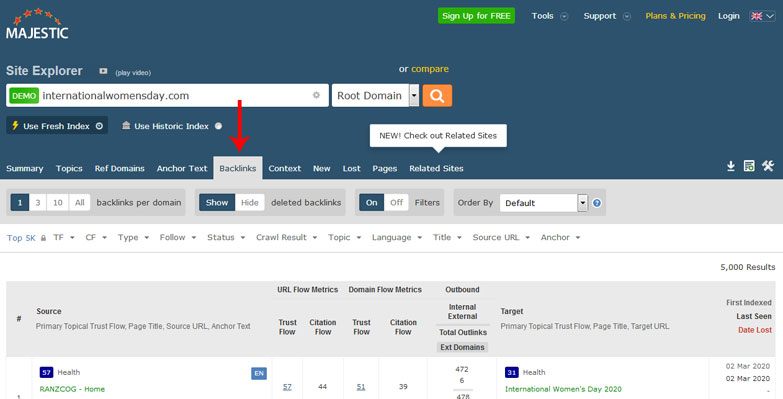
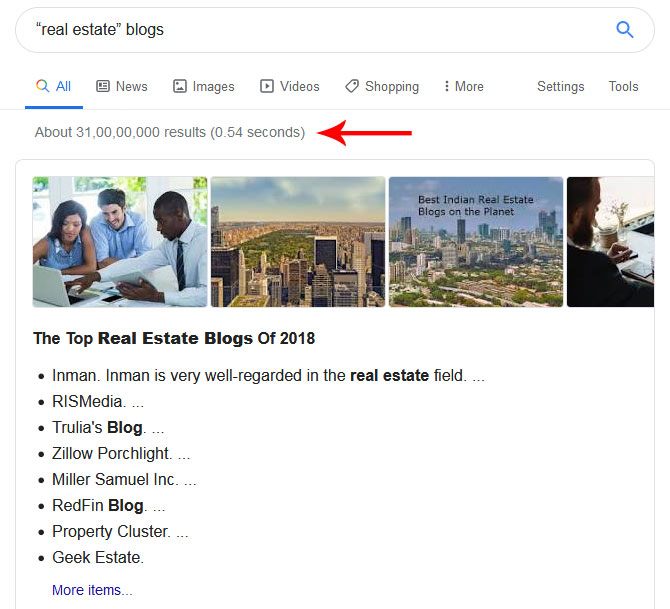
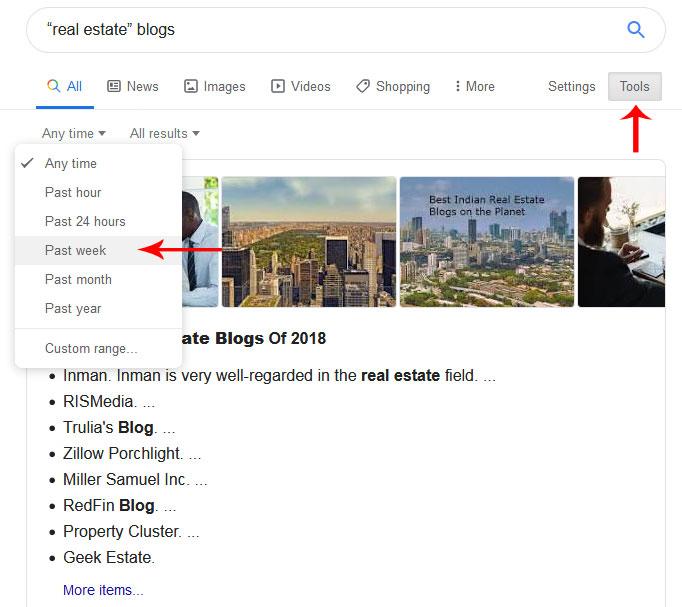
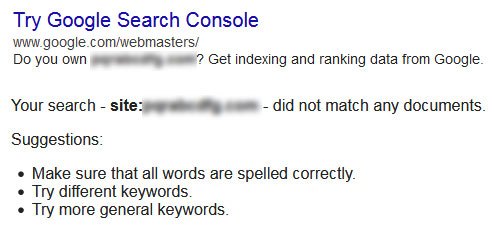
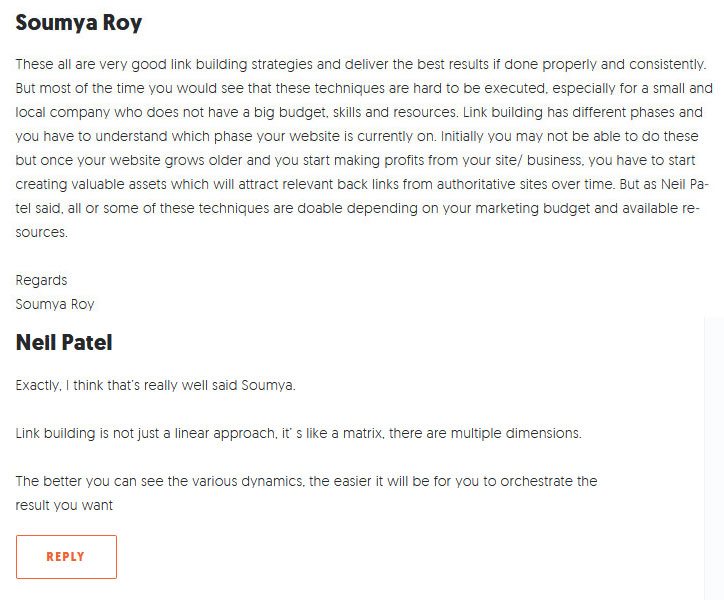
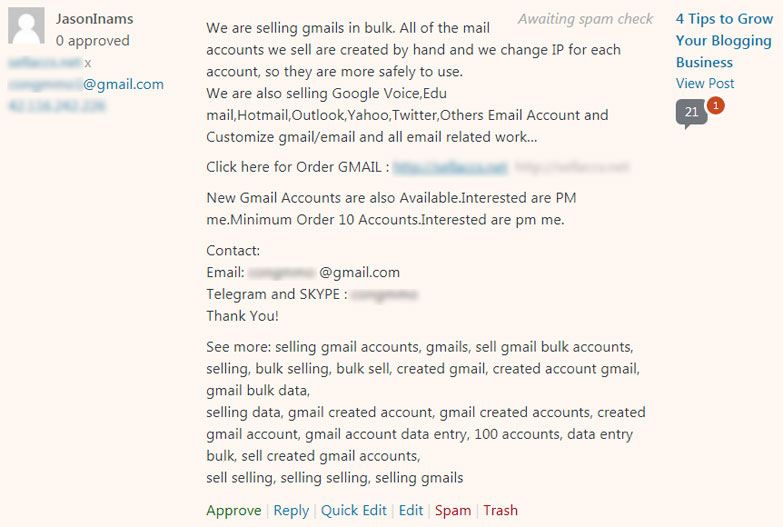
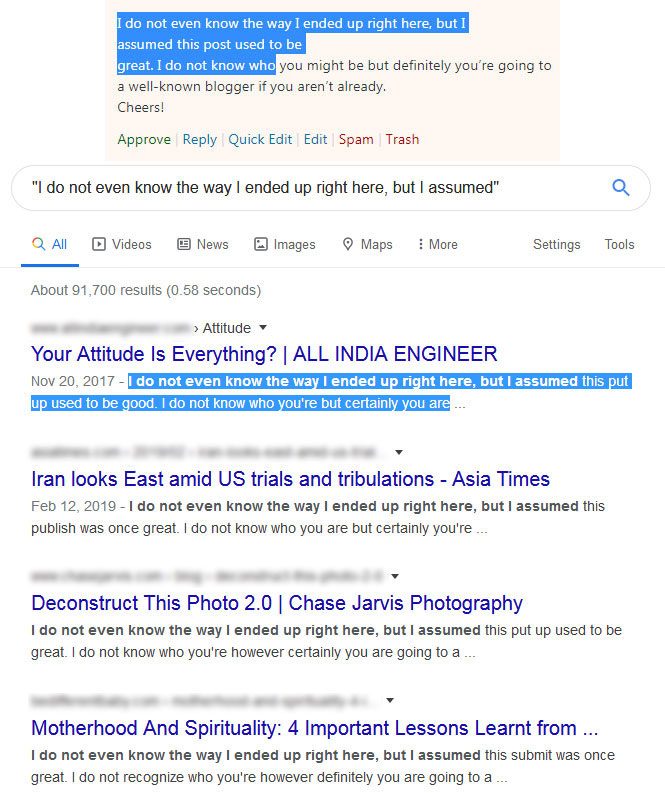
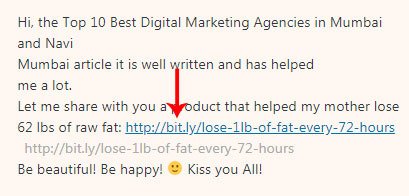
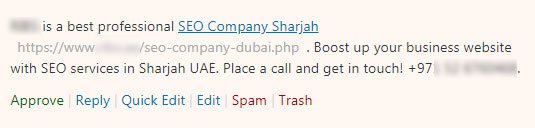






74 Responses
Nice post.
Thanks for sharing.
I usually limit my use of blog comment and focus on more strategies that can give me a lot more benefit, although this would be very helpful for me in finding more sources.
Great post.
Thanks for sharing the blog commenting tips. Lots of information. Thanks for clearing all the doubts. Even I have many questions related to that but after reading this article, I got lots of my answers. It will be really very helpful for those who are doing blog commenting. Keep sharing this kind of information.
Great blog, concise and informative content, glad to read it, thumbs up 🙂
Thank you, Jack Andreson.
Hey Soumya, great post. My favourite strategy to gain backlinks is doing blog commenting as it is the easiest way to gain backlinks, if done right. It’s important to focus on the blog commenting approach we are using. Your blog is very helpful for me. Keep sharing more informative posts like this.
Glad, you found it helpful, Johnny. Don’t forget to share it with your pals.
hey,
First of all I would like to say this article is very much valuable.
It’s been a month that I have started doing the blog commenting. The dos and the don’ts that you have mentioned above proved really helpful for me. This is because it helped me finding where I was going wrong. Hopefully this would give my website some boost which has started performing well recently.
All the very best for your website, Rohit. Keep going.
Nice post on blog commenting. It is very useful, thanks for sharing.
What a well written and structured article full of information about how to write good blog comments. I love that. Thanks for sharing this awesome piece of information. Thanks for the nice post.
Hey Soumya,
I agree blog commenting is one of the best ways to get engaged with the people browsing blogs relevant to your niche and might be looking for products and services that you provide. Its one of the best ways to get the referral traffic and lead. Thanks for providing a good list of search operators. Keep sharing.
You are right, Katie. Blog commenting is indeed powerful when it comes to increasing blog engagement and relationship building.
Thanks for sharing such useful tips about how to getting traffic through blog commenting.
Am happy to see, it helped you.
What a wonderful blog, thanks for sharing such an informative and useful content, glad to read it
Thanks for stopping by.
Thanks for posting such an important piece of content. Yes I strongly agree with your point that commenting should not be done for the sole purpose of getting the backlink, but community build up should be the main objective. Thanks for sharing such important information.
Hope this will help me get into the community of developers. Thanks again.
All the best.
This is a very informative. To generate high quality backlinks through blog commenting is not easy. We need to start conversation with questions and answers, which adds value to your profile. you will be notified by the people and they will ask you some questions as well.
Thanks a lot.
Correct Pritesh Patel. Thanks for stopping by.
Hi Author,
It is informative article. There is so much about SEO. I am inspired to read this post. You wonderfully explained how to do blog commenting for SEO and traffic. I will keep it my mind and share with my friends.
Thanks a lot!
Thanks Fozle. Yes, blog commenting is indeed powerful to build a community of audience. However, doing it for link building, only do more harm than good for the site.
SEO will become the game-changer for bloggers and content writers. Keywords play a vital role in SEO. From your blog, I learned practical things and added to my knowledge, Thank you. I am also writing a blog but it is not so easy, as I am experiencing it. Some achieve milestones earlier, some take time.
Well said, Nitesh. Keep the spirit up and get going.
Nice blog Soumya Roy. We have seen many blog on this topic but this one was so easy to understand and implement.
Thanks Alina. Keep visiting.
Thanks for sharing the useful content. Please share some tips to index our newly generated backlinks.
Simple! Comment on blogs that publish content consistently and share them on social media. Eventually, the comment links will be indexed.
Blog commenting is really a vital asset for back linking. Thanks for sharing such informative article.
Yes, they used to be good, but Google has devalued them heavily. So, commenting on blogs for link building may not work today.
Thanks for highlighting and discussing the point on relevancy. Because I am checking many blogs today to know about blog commenting sites, and only a few of the bloggers discussed about relevancy. Now my doubt is clear. Thanks for this amazing blog.
Relevancy is the most important thing when it comes to acquiring backlinks.
Really very helpful article on blog commenting. Thanks Soumya Roy for sharing this article with us.
Thanks Deepeksh. Glad you liked it!
A lot of insights on blog commenting, and every digital marketer should be aware of all the tips to stand out from their competitors.
Thank you Ajith Kumar.
Blogging has not been quite easy for me. Getting very good contents and having a well structured site is one thing while getting comments on your blog post is entirely another. Before now, getting comment has proved to be a difficult task in hand until I came across this article. I applied some of the tips here and my blogs posts and comments have been experiencing positive increase. Thanks to the writer for sharing this much detailed information.
Thanks for sharing such a valuable post. Blog commenting is important in SEO. I am looking for how blog commenting helps in backlink technique.
Ashwini, Google has devalued blog commenting as a link building technique, but you can still do it for a strong and loyal community-building purpose.
Thank you for sharing such an informative post. I agree with you on what you have mentioned in this blog.
Yes…Blog commenting is very important in SEO, especially for those who want to promote their website/business/brand through digital marketing.
Waiting for your next blog…
Shriyans, blog commenting is excellent as long as you follow the rules and guidelines, and do not do it for link building.
Very nice thinking of you to start Advanced SEO training as most of the SEO experts do not share all the SEO strategies. I think this is going to be best SEO course ever.
Thanks, ClippingPath!
Nice article. Thank you for sharing with us. I appreciate your suggestions. I am currently working on digital marketing blog commenting strategies. Thank you for giving a wonderful article about blog commenting to get more traffic.
I am glad it helped you.
Thanks for sharing, very nice post.
Excellent Tips!
I’m glad that I came across this amazing article.
Thanks for the post with lot of different actionable techniques. It is really helpful for us.
It’s a very helpful information. It helps students implementing SEO practically.
Great article, I was struggling on how to find articles to work on and then stumbled upon yours, got some ideas on how to make use of operators, and hope to find some relevant article for myself, thank you for such a useful insight, also liked the idea of recording all the URL links that one is working on into an excel, will surely implement it in my working.
Thanks for sharing this useful information. I love the way you provided blog commenting tips in this article. Audience who will come to read this will also like it.
Hey Soumya!
Great post! It does amaze me at how common sense these tips are but not many people follow them.
I appreciate your skills!
Thank you for sharing these ideas. This helps me gain more knowledge regarding blog commenting. Thanks a lot!!
Nice post! I really love the information that I’v e read in this article. I know that many people gonna like to read this.
Thanks for these good blog commenting tips. Yes, we should focus only on the relevant and high DA websites.
I see blog comments are still very useful for SEO, traffic and brand popularity. In fact, it is a good way to keep yourself updated in the industry you belong to.
Thanks
Anita
Thank you for sharing this information. Blog commenting is very essential for brand popularity, SEO, and traffic.
Hi, thanks for this information. I have read the whole blog and it contains good information about SEO. SEO plays a great role in indexing websites.
This is wonderful! Thank you so much for your helpful advice! I am going to try to apply these to my first blog!
Really loved the idea. Thanks for putting this all together, will definitely implement these.
Hey Soumya Roy, I have tried these tricks. These tricks are very useful in terms of finding blogs to do commenting. Thanks for sharing this.
Wonderful tips! Since more than 90% of online experiences begin with a search engine, it’s essential to setup your Google Analytics account. Just wanted to add a tip: Use preexisting data to find like-minded customers.
I had less information about how to do blog commenting for SEO. This article helped me to increase my capability to write a blog comment. This article well clarified what we should do or what we can’t do for blog commenting.
First of all a big thumbs for this post, thank you for posting a great content because many of the users don’t know how to do comments on the blog. You provided a pure information here.
A brilliant step-by-step guide for beginners. I love that you didn’t only include blog commenting instructions, but also the foundations of the strategy. Following.
Thank you very much Sir for sharing these useful tips for getting traffic on our blog. I will try them and I am sure that they are going to help me in very useful way.
Thanks for this valuable list. It helps us a lot!
Great post, I am really glad after reading your post! I got to know how to do blog commenting for SEO. please keep updating more information it is really useful.
Good to see the detailed blog about Search Engine Optimization and blog commenting tips.
This post is very helpful to understand about the blog commenting for SEO. Thank you for sharing amazing information to upgrade our knowledge.
All the best, keep on sharing!!
These are amazing tips that you have shared for blog commenting. Blog commenting still plays an important role in terms of generating quality backlinks for your website.
Thanks again for sharing helpful tips.
That’s right blog commenting is important, but keep an eye on the On-Page SEO too.
This is very informative. SEO efforts are really important to be done by expert SEOs to make sure it is done right.
This is really helpful and easy to understand content especially for the beginners who just started as an SEO expert. I am glad that I came across this blog and learned many valuable things and I will definitely apply them in my next SEO projects.
Amazing article on blog commenting and it’s advantages, instead to opt for community building.
Comments are closed.