Pinterest SEO Strategy – Rank High on Pinterest – How to Use Pinterest to Drive Traffic to Your Blog or Website

In this article, you will learn how to do Pinterest SEO and get more traffic to your blog or website. Furthermore, by the end of this post, you, on your own, will be able to devise a perfect blueprint to rank high on Pinterest with an impeccable traffic strategy.
Do you know the average attention span of a human being these days? It’s only 8 seconds! Believe it or not, that’s even one second less than a goldfish. Wondering what’s that got to do with Pinterest SEO, ranking, and traffic?
Okay, let me tell you.
It gives us an idea about how we should develop our social media content and use platforms like Pinterest for the benefit of our business. Since an image not only complements a well-written content but increases its chances of gaining more impressions and driving more traffic, Pinterest can be an untapped high-way to your success – combining stellar content with stunning visuals coupled with a perfect Pinterest traffic strategy.
But the question remains as to how to rank your pins high on Pinterest?
This is exactly what this blog post is dedicated to. While Pinterest gets a bit side-lined when it comes to social media marketing, a solid optimization strategy and a couple of useful insights about using it can put you right on the top, that too, in relatively little time.
In this post, I will be sharing nine such killer Pinterest SEO tips and traffic strategies that will make Pinterest your new favorite platform.
So, let’s dig right in!
Research Keywords First and Then Create
You must be wondering, what’s that supposed to mean! Well, to put it simply, you need to leverage the features that Pinterest offers to you, in order to make your Pinterest optimization easy-peasy.
What is it that people are searching for related to your niche or topic? Well, if you don’t know this, what’s the point of coming up with a killer content?
Pinterest is a gold mine for you to discover profitable keywords for your next content. So, if you manage to infuse these keywords meaningfully into your content and make a pin, voila! – You are already on the right track.
Here’s what you need to do.
Suppose you are selling fitness products and equipment. So, all you need to do is head on to Pinterest and type in a popular keyword related to fitness. Then analyze how the search-trend is and also check the availability of relevant content based on the search. After you are done with your research, you should have a topic related to health and fitness, which is in demand yet lacks relevant content on Pinterest.
Next, put your heart and soul into creating the perfect content for the given topic. For example, you are writing an article on “5 must-do yoga fitness exercises for beginners”, so there, you will automatically get the chance to link the basic fitness products you are selling.
Hence, you will not only manage to rank high on Pinterest and thereupon get more impressions, but also you drive traffic interested in buying your fitness equipment.
Helpful, isn’t it?
Save the Keywords that You Find Interesting, and Optimize Pin Titles and Descriptions
While researching keywords and choosing the best one as per the search interest and your content, you should not discard the other Pinterest keywords you managed to net.
Hence, in this case, always keep a spare document in hand and note all the keywords, phrases, or variations you might have come across. Believe it or not, they’ll come really handy in creating your next series of contents.
Bonus Tip 1 – Expand Your Search and Increase Impressions with the Pinterest Keyword Tool
First of all, it’s a Pinterest hack that most people don’t explore much. But with this, you can open a wide-array of opportunities for you.
When you create a Promoted Pin on Pinterest using the business account, you are given the facility to expand the impression with additional keywords. It lets you use the Pinterest keyword tool that can be really helpful for getting new keyword ideas. Needless to say, this will be much more effective than a simple search on the main Pinterest platform.
You can copy-paste the keywords in a spreadsheet and use them in the description of your Pinterest pin.
Bonus Tip 2 – Use the Pinterest Keywords to Outline and Create Your Content
As I said, with the Pinterest keyword tool, you should now have a long list of keywords related to the topic you had in the beginning. Since you have so many relevant keyword ideas, you can use them to properly outline your blog post or website content.
Next, you can categorize keywords logically, create content for each category, or develop a pillar content that uses all the keywords you found while researching.
To put it simply, this way, the keyword ideas you get for increasing impressions on Pinterest are endless.
Bonus Tip 3 – Create Great Pinterest Pin Title and Description
The extra keywords that you found after performing the thorough keyword analysis will do wonders in ranking high on Pinterest and getting traffic to your blog or website. All you need to do is add this bunch of keywords in the titles and descriptions of relevant pins.
Make Your Pinterest Images Thumb-Stopping
Pinterest is inherently visual—so it’s important to get your images right. – Lisa Fong, Pinterest
Your Pinterest pins must have an impressive visual appeal. Right? Well, for that, you need to have a bit of a strategy in place. Below, I am listing all the factors that you must keep in mind to make your Pinterest images cut through the noise and stand out from the crowd. Suffice it to say; the more eye-catching they are, the more views and clicks they will get.
- Use HD Photos: Your pins must have high-resolution and compelling backgrounds that must feature some kind of pattern, vibrant color schemes suitable for the topic. You need to choose the photos carefully and maintain the context, that is there, on your landing page or blog content.
- Use Legible Fonts: If you are not using an infographic, ideally, you should keep the amount of text on your Pinterest images to a bare minimum. You can use the same blog title with some variations using the additional keywords to influence and attract Pinterest users to click and save your pins.
- The Right Size: The size of the image matters a lot for the overall look and feel, and of course, pin ranking. For example, the ideal aspect ratio of Pinterest images is 2:3 (width:height). Inherently, vertically tall images do much better on Pinterest than horizontally wide images. As per the statistics, images abiding by this rule often have better chances to get spotted and attract more audiences. You should keep this in mind while creating the graphics for your Pinterest pins.
- Use the Brand Logo: You should use your brand’s logo on your Pinterest pin images. However, make sure it doesn’t overshadow the main image and context. Also, don’t position the logo at the right-hand bottom corner, as Pinterest displays the product icon there.
- A Perfect and Consistent Theme: Consistently sticking to a theme, aligned to your brand, can prove to be quite beneficial for your pins. It actually promotes brand awareness and attracts more views on Pinterest. Once you find a layout perfectly working for you, make sure to stick to it for a couple of more pins. For new Pinterest pins, use the same layout; only change the backgrounds and texts. This way you can save quite a lot of time as well.
Use Graphic Designing Tools to Make Your Pins Stand Out
When we talk about Pinterest imageries, you don’t really need to hire a graphic designer. You can do it on your own just by using a few tools, apps, and platforms. With a bit of tweaking, you will be able to make beautiful and thumb-stopping pin images in no time.
Let’s look at some of the tools you can use for creating jaw-dropping Pinterest images.
- Canva: The first tool you need is Canva. It is one of the most easy-to-use graphic design tools that will help you create compelling Pinterest image layouts quickly. You don’t even need Photoshop skills to use it – just use the in-built templates, drag-and-drop elements, modify them, and you are all set to go!
- Adobe Photoshop: If you want to go for a slightly more advanced graphic designing platform, Adobe Photoshop can help you out. If you are an efficient graphic designer, you can use this to make the most compelling Pinterest imageries. Photoshop is a bit too complex for absolute beginners; however, it offers much more control and creative freedom.
There are multiple free tools available online, which can assist you with creative designing of Pinterest images. However, while creating an image for Pinterest, make sure you focus more on the context and storytelling part – use relevant text overlays and avoid stale stock photos.
Create Compelling and Well-Optimized Pinterest Board Titles and Descriptions
In Pinterest, keywords perform various roles, and all of them add to your growth. You can use keywords in multiple places, and if done correctly, they can play a significant part in ranking your pins on top of Pinterest.
Pinterest board titles and board descriptions are two such examples. For instance, when you do a simple search on Pinterest, you can filter the results based on the boards and people’s profiles, other than just pins.
Hence, Pinterest allows you to write and optimize your board names/titles and descriptions based on the keywords you crave to rank for. Boards can seamlessly host all the new content that you plan to create and share with Pinterest users.
Apart from using the keywords on the Pinterest board title, you can use them on board descriptions as well. It will make your pins more relevant and create a high chance for them to show up on top of Pinterest search results.
The more relevant keywords you use on your boards, the easier it becomes for the user to stumble upon your pins. Hence, your contents’ rankings on Pinterest improve rapidly.
Understand the Difference between Pinning and Repinning (Saves)
To make the most of your Pinterest pins, you should always keep in mind the difference between pinning and repinning (or saving). It’s a basic thing, but can be very helpful.
Pinning something means an image gets uploaded for the first time along with its source URL on the Pinterest platform. This can be performed either by uploading the image directly on Pinterest or using various Pinterest tools, plugins, and browser add-ons. To put it simply, when an image is hitting the platform for the first time, it will be considered a new pin.
Now, when a pin that already exists on Pinterest gets saved by another user to another Pinterest board, it’s a repin.
For example, right after you publish a blog post or float a landing page on your website, you can visit Pinterest and pin the feature image along with the permalink – this is pinning. Next, when someone visiting Pinterest or your website saves the same image to one of his/her Pinterest boards – it’s repinning.
Pinterest uses the number of repins (saves) as a parameter to measure the popularity of a pin. Hence, if one of your Pinterest pins earns a lot of repins, it simply means that it has been saved by many people and is popular. As a result, the Pinterest algorithm boosts its ranking and increases the impression when people search for similar topics on Pinterest.
So now, if you understood the difference between Pinterest pin and repin, and the importance of them, your next question could be how to get more repins on Pinterest.
Well, the answer is there is no secret recipe for increasing the number of repins to your Pinterest pins.
With that being said, you can certainly do a few things that will most likely increase the odds of getting more repins.
The first and foremost is to use absolutely stunning, high-resolution images that match the Pinterest recommended 2:3 aspect ratio. Next, as said earlier, optimize pin title and description with relevant keywords after performing a proper analysis on the Pinterest keyword tool.
Lastly, you can use a WordPress plugin that shows Pinterest “Pin it” or “Save” button on image hover. This allows your site visitors to quickly save an image to their Pinterest boards – which increases the repin count.
Excited? Going to implement it?
Weill, wait for a moment! Let’s check the next point first.
It’s the Quality, that Matters, Not the Quantity
Although people might tell you to pin and repin every day in bulk to increase traffic from Pinterest; however, the truth is quite far from that. Much like everything else in your life, here as well, quality should be your first priority instead of quantity.
As per the latest algorithms from Pinterest, you are not required to post pins in bulk in order to get more impressions, views, and traffic. Just make sure to keep your pins interesting, fresh, featuring high-quality images, and of course, well-optimized. If the information you are providing is helpful, then even one pin can do wonders for you.
Attract Users to Gain Momentum
Now, once you are all set with your pins, it’s time for you to expand your reach and gain the necessary momentum you’ve been looking for. Hence, you need to make your Pinterest contents go viral so that others click, save, and share your pins.
In order to do this, you need some extra things to give that extra push to your pins to help them perform better. This can include adding a pin button on your blog, connecting with other Pinterest boards, and joining niche relevant tribes on tools like Tailwind.
Also, make sure your newsletters contain the link to your Pinterest account to induce your website subscribers to follow you on Pinterest.
Bear in mind that you get bonus ranking boosts every time you manage to create content that goes viral on Pinterest. If it gets seen, saved, clicked, and shared to the maximum, it will surely give you a good momentum forward.
Start Following Other Well-Known and Relevant Pinterest Boards and People
Lastly, I would recommend that you start following other Pinterest boards and users that you think are popular and relevant to your niche. Just like Twitter, Pinterest is also a social media platform where you can follow others. To begin with, you can start following a few boards and people with a good amount of followers and a decent influence on your niche and audience.
Next, don’t just stop after following the boards and people on Pinterest. Instead, comment on their pins, save and share their pins to come up on their radar. Remember, they already own a large and loyal fan base – so if you can even tap a little percentage of that, you can surely get more impressions on Pinterest, as well as drive more traffic to your website.
That’s how you can start your own journey on Pinterest!
Final Words on How to Rank High on Pinterest and Get Traffic from It
So here you have it – nine tips to kick-start Pinterest SEO, pin rankings, and traffic to your blog or website.
Always remember that one should treat Pinterest as more of a visual content aggregator. It’s something that helps users visually discover what they are looking for; therefore, as a brand, being relevant and elegant is a huge factor.
So, if your Pinterest pin ends up being one of the most striking and relevant ones people are looking for on a given topic, chances are pretty high that your pin will also reach the top!
So, a quick run-through of the entire Pinterest SEO and traffic strategy:
- Research keywords first and then create
- Save the keywords that you find interesting and optimize pin titles and descriptions
- Make your Pinterest images thumb-stopping
- Use graphic designing tools to make your pins stand out
- Create compelling and well-optimized Pinterest board titles and descriptions
- Understand the difference between pinning and repinning (saving)
- It’s the quality, that matters, not the quantity
- Attract users to gain momentum
- Start following other well-known and relevant Pinterest boards and people
So what’s your plan for improving Pinterest SEO and increasing views on it? If you are familiar with any of the Pinterest traffic strategies mentioned above, let us know your opinion in the comment section below.
Also, any additional inputs on getting more impressions on Pinterest will be much appreciated by our wide readership.
Till then, best of luck!
An advanced All-in-One Digital Marketing Course.
Mentored by Mr. Soumya Roy, the Founder, CEO of PromozSEO Web Marketing Academy.
- Reasons Your Business Needs to be on Instagram - September 16, 2021
- 7 Reasons Your Business Should Invest in Professional Content Creation - August 12, 2021
- 5 Ways You Can Improve Your Website’s Existing Backlinks - April 30, 2021
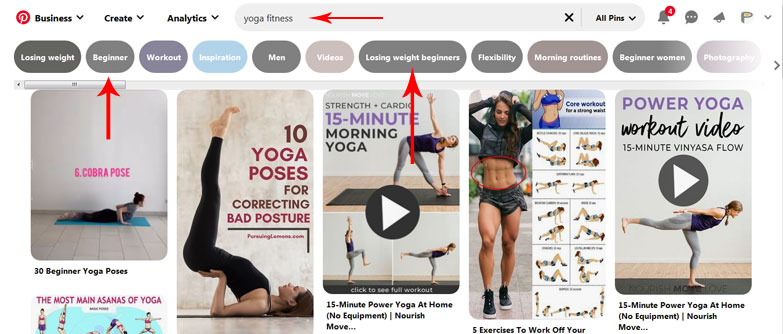
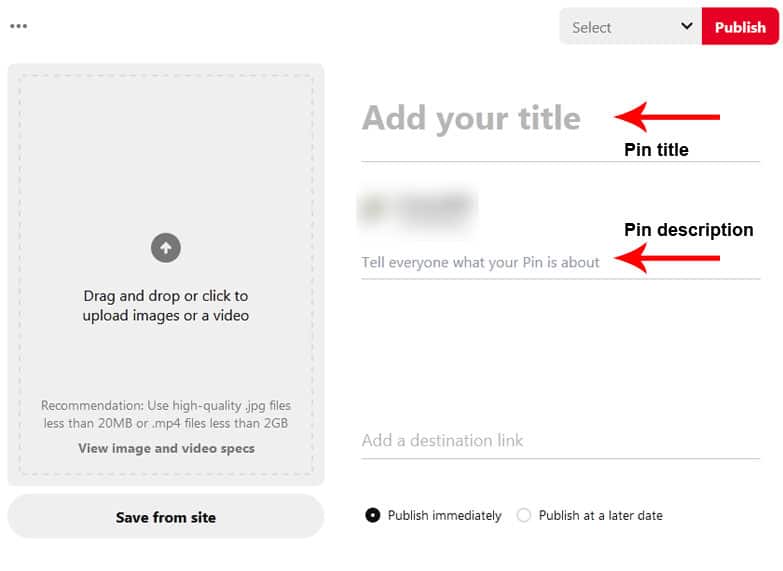
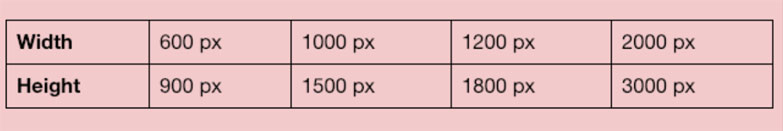
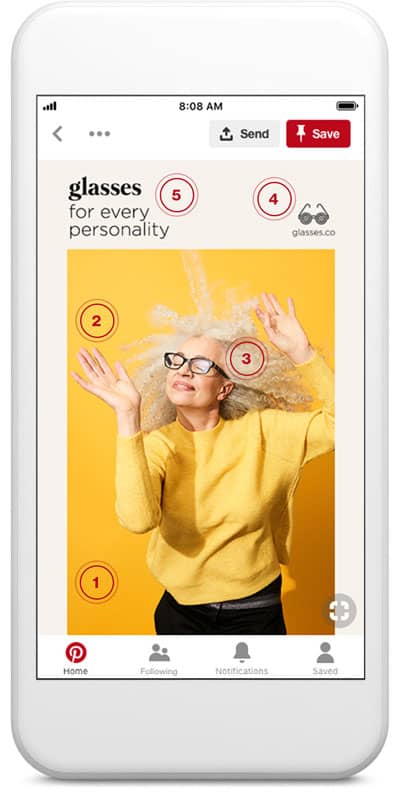

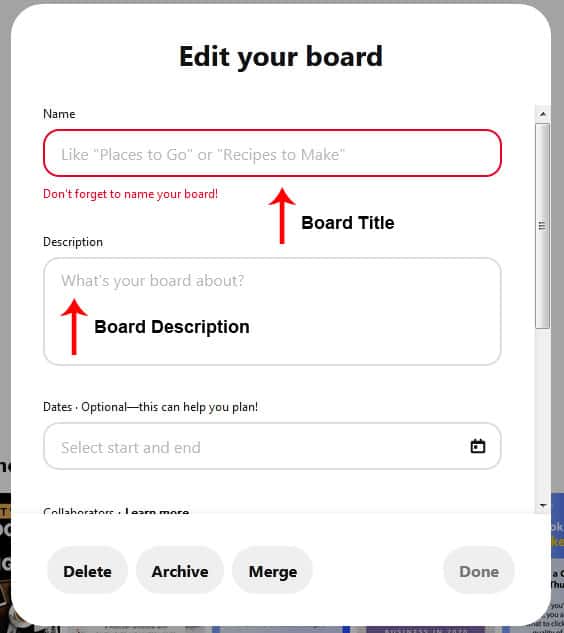






One Response
I really enjoyed reading this post. Do you have any Pinterest growth course I can purchase?
Comments are closed.