Top 10 Remote Work Tools Could Be Your Lifesaver When You Work from Home

When working from home could be fun for you in normal time, in a crisis situation, when you have no other options but to work from home, it becomes challenging. Keeping pace with your other team members, coordinating with them, delivering projects on time, meeting clients virtually, and managing everything remotely is not indeed a cakewalk. Especially if you don’t have any prior experience of working from home for a relatively long time, it may become a real nightmare for you. This is when you have to be more systematic, tool-oriented, and an assertive go-getter.
Remote working is hardly a new thing, and it has always been productive for many of us, especially for those who work as freelancers, bloggers, affiliate marketers, or YouTubers. But things are not going to be the same for those who always believed in a day job.
Working from home has many advantages and a few downsides as well. When it comes with a lot of perks and freedom, it could be a major mess if you are not very much particular and serious about your job. While working in pajamas with your kitten in your lap may sound exciting in normal life, in reality, when things are not in your control, it may bring in a lot of challenges for you to face. You may turn out to be less productive than you were in your office, or may quickly get burned out due to the lack of serenity and a mind full of restlessness.
So what’s the solution?
Well, you will get your answers here.
Here in this blog post, I would like to introduce you to 10 best remote working tools that will not just help you manage your job better but will also increase your work from home productivity.
10 Best Remote Work Tools You Must Have at Your Disposal
- Slack
- Troop Messenger
- Dropbox
- Toggl
- Zoom
- Asana
- Trello
- Basecamp
- Google G Suite
- Monday
So without any further ado, let’s roll into today’s topic and unwrap the tools for remote working.
Slack
If you love to work in a team or if your job demands teamwork, then you should definitely try Slack. This remote working collaboration tool helps you communicate with your team and collaborate with them from one place at ease. Using Slack, you can create to-do lists, assign jobs to your team, monitor progress, and manage everything seamlessly, just sitting at your place.
Not only their web-based tool, but Slack also offers powerful mobile apps both for Android and iOS users, which lets you do the entire job on the go and still maintain your productivity. The tool uses Enterprise Key Management, a top-notch data security system, which protects your confidential documents and data by encrypting them at rest and in transit.
Features that Slack offers to you
- Slack allows you to split communications by clients, vendors, partners, projects, depts, teams, etc.
- It lets you add or remove team members to a communication channel as and when required.
- The tool enables you to make voice or video calls and also allows you to share your screen with your team.
- It offers an easy-to-use interface that lets you edit and drag and drop files effortlessly to share with your remote team members.
- Slack has a massive app library that allows you to integrate essential tools that you use daily into your workflow.
Slack Alternatives: Google Hangouts, Microsoft Teams, Discord, RocketChat, Mattermost.
Troop Messenger
Troop Messenger is a team chat application that keeps both the communication and collaboration within the teams at the same space either they work inside the office or outside, i.e., work from home. Productivity is no more an issue in case of this office chat application that offers exceptional features for remote teams collaboration.
Using Troop Messenger, you can send or receive text, files, images, media, and other important data seamlessly. Without hassles, this tool lets you assign the work to the remote teams, track the progress, monitor and manage all your teams wherever you are.
Besides, this remote working tool is accessible over the web and mobile apps (both Android and iOS), which eases any task in a fly. Also, this tool uses a high-end security pin and fingerprint access to ensure privacy and data confidentiality.
Features that Troop Messenger offers to you
- Troop Messenger allows guest collaboration that lets your clients and vendors communicate for the short-term. You can add/remove anybody as and when required.
- It has a myriad of features such as Burnout (incognito chat), advanced filters, Forkout (send a message to multiple people at a time), recall, mute conversations, audio messaging, flag (mark critical messages), etc.
- It lets you track and share the live location.
- This tool is easy to integrate, implement, and understand.
- It allows you to make both audio and video calls and share your screen in real-time. Cattle call is a video call feature that enables you to create video conferencing, meetings, webinars, webcasting, give training, etc.
- It lets you integrate tools such as Google Drive, Dropbox, and LDAP.
Troop Messenger Alternatives: Slack, Zoom, Microsoft Teams, Flock, RocketChat, Mattermost.
Dropbox
When it comes to working from home, sharing important and confidential files between your teams is crucial. And this is where Dropbox can be a handy tool for you. It allows you to securely organize and sync your contents using its best-in-class technologies and data security system.
Dropbox has an Android and iOS app that you can quite easily use to receive and transfer large files on the go using your smartphone.
Features that Dropbox offers to you
- The tool lets you upload documents, photos, and videos automatically in the background.
- It allows you to access all of your files in your account, even if you are offline.
- Dropbox gives you direct links to your uploads, which you can share with others to access, even if they are not on Dropbox.
- The tool also allows you to scan documents using your mobile camera and turn them into PDFs.
Dropbox Alternatives: OneDrive, Google Drive, Team Drive, Amazon Cloud Drive, Box.com.
Toggl
Time is money. Who doesn’t know that? Yet we waste a lot of our time that we can no longer earn back. Now when you are working from home, you need to manage your time more efficiently as you don’t have an office like structure and a yelling boss dancing on your head every time. Besides, at your home, you may have dozens of other things that will distract you and make you run behind your time. So what’s the solution? Well, use Toggl, a tool that tracks your time so seriously that you become much more efficient eventually.
The tool lets you automate your time management; else, you may also manually monitor it using Toggl. In addition to time tracking, it also allows you to integrate more than hundreds of productivity tools so that you become all the more efficient.
Features that Toggl offers to you
- It lets you create tracking alerts that remind you of your jobs on time and every time.
- Using the Toggl mobile app, you can create reminders for the events on your smartphone calendar.
- The tool offers a project dashboard that allows you to measure the progress of your projects to the time they take.
- Similar to the project dashboard, the team dashboard feature lets you monitor the time your team members are taking to complete their job.
- The tool helps you create email tracking reminders that enable you to send email alerts to your team members who have not reached their target hours.
- Toggl also offers a powerful reporting system that allows you to filter and download time tracking data of your team and projects.
Toggl Alternatives: Harvest, Timesheets.com, RescueTime, Tick, TSheets.
Zoom
Zoom makes hosting webinars and video conferencing a lot easier than they used to be. Now with Zoom at your fingertips, you can schedule online meetings with your clients, conduct a training session with your fresh-faced team, host an online event, or make a virtual conference quickly from any place without much hassle.
Not only just hosting online conferences, but when it comes to product trust, usability, and stability, Zoom is simply unmatched. It has an intuitive and simple design that is capable of delivering enterprise-level video conferencing accessible across any device.
Features that Zoom offers to you
- Using Zoom, you can get HD quality video and audio in your online meetings and webinars.
- Not just meeting, but Zoom offers more interactive online meetings where participants can concurrently share their screens and interact with each other.
- The tool offers an enterprise-grade security system to manage your online meetings safely.
- The tool saves a lot of your time spent on taking notes, as it allows its participants to record sessions and get it locally or from the cloud.
- Zoom’s Virtual Backgrounds and Touch Up My Appearance features help you customize the video background for better on-video appearance.
Zoom Alternatives: Crowdcast, GoToMeeting, Skype, Cisco Webex Teams, Signal.
Asana
Asana is one of the most popular remote project management tools among professionals from diverse industries and backgrounds. When working from home, improving your productivity should be your primary goal. Asana helps you achieve that.
The tool lets you be connected with your teammates every moment, no matter where you are. You can quickly organize your work, be on track, and meet the deadline with Asana. The tool also allows you to streamline your product development, marketing, sales, operations, and support team so that you never miss an opportunity.
Features that Asana offers to you
- Using Asana, you can manage and monitor the entire project cycle from the beginning till its end.
- You can create custom to-do lists and processes that help you get the job done.
- The tool lets you assign jobs to your team and know the progress at each step.
- Asana allows you to make smooth and seamless communications between your teammates.
- It enables you to connect other collaboration tools to unify the entire workflow.
- The tool at its core helps you organize the entire job, plan the next process in advance, set job priorities, share progress details with other team members, and manage the complete workflow throughout its phases.
Asana Alternatives: Smartsheet, Citrix Podio, Microsoft Project & Portfolio Management, ClickUp, Teamwork.
Trello
When it comes to working from home or freelancing, creating lists of to-do objects is crucial to better manage the entire progress of the job. This is what Trello does for you. It lets you create multiple lists, boards, and cards that help your entire team to be in the loop and informed about the work process.
You can attach comments, files, and mention deadlines to collaborate with teams and lead the entire workflow. Trello makes integrating other essential business tools easy and effortless. You can include the tools and apps your team needs or already uses to unleash the real power of the tool. Using its Android and iOS app, you will always be connected with your team and can watch the growth in a few clicks right in your browser or smartphone.
Features that Trello offers to you
- Trello lets you create actionable to-do checklists to document your plan of action and inform your entire team about the process.
- You can further create different boards and cards to assign jobs to your teams and monitor the progress.
- The tool allows you to add more detailed instructions to Trello cards to manage the entire project workflow.
- Trello has an automation system that can significantly cut-down a lot of your jobs by creating rule-based triggers, calendar commands, custom card buttons, etc.
Trello Alternatives: Wrike, Taiga.io, Restyaboard, Kanboard, JIRA.
Basecamp
Basecamp is another powerful project management tool that allows you to manage and complete all your jobs from your home. With Basecamp, you can collaborate with your entire team in one place and quickly improve your work from home productivity.
Basecamp allows you to manage everything related to a project in one place, connect everyone involved on the same page, update the team about the progress and new developments, and finally finish it on time.
Features that Basecamp offers to you
- The tool lets you create multiple message boards to add job announcements, new ideas, progress reports, team feedbacks, etc.
- The list feature helps you make different to-do lists of jobs to be completed, along with special instructions and deadlines.
- Organize and share important documents across the team to keep them posted.
- Schedule your time more efficiently with Basecamp. The tool allows you to add events with date and time, and integrate them with Google Calendar or other calendar apps.
- Basecamp also allows you to give access to your clients so that they can see the progress of the job.
- The hill-charts feature helps you understand the current status of the project so that you can expedite the process.
Basecamp Alternatives: Smartsheet, Wrike, Airtable, TeamGantt, Workfront.
Google G Suite
Google G Suite provides you with almost everything that you may need in your business. It is a cloud storage solution that keeps all crucial things synced and organized in one place.
Starting from an official business email address to the cloud storage space you need, from advanced admin controls to easy data migration, you get all of them on Google G Suite. Apart from this, when it comes to your business-data security, nothing can beat Google. With its endpoint-management system, you can protect your data from any hostile situation.
Features that Google G Suite offers to you
- Google G Suite allows you to connect your teammates using tools like Gmail, Google Calendar, Google Chat, and Google Meet.
- It offers you multiple collaboration options, including Google docs, sheets, forms, and slides that help you create everything you need, which you can further sync with your team seamlessly.
- The toolkit offers you Google Drive and Google Cloud Search technology that allows you to store important files and documents on the cloud, and access whenever and wherever required.
- Google G Suite gives you complete control of your users and data. You can manage them effortlessly using Google Admin, Vault, Endpoint, and Google Insights.
Google G Suite Alternatives: Zoho, Microsoft Office 365, ONLYOFFICE, Bitrix24, LibreOffice.
Monday
Monday is another remote project management tool used to manage project workflow and teams. The tool offers a powerful workflow automation feature that is otherwise not available on most of the online project management tools.
The tool has an intuitive user interface and allows you to plan, on-board, collaborate, execute, monitor, and manage the entire project from one workspace. Monday also enables you and your team to see the current progress of the project and individual task completion rate.
Features that Monday offers to you
- Monday lets you distribute jobs among your team members intelligently so that they never miss the deadlines or get exhausted through overwork.
- The timeline feature lets you visually present the allotted jobs to make your team aware of the defined outputs and their deadlines.
- The tool lets you share files and documents with your team securely and allows members to access the ones that are assigned to them.
- When it comes to making decisions, you need actionable data insights. Monday’s in-built dashboard provides you with solid data analytics that enables you to take the right decisions on time.
- It allows you to unify data from several projects to understand the progress and monitor the key performance metrics.
Monday Alternatives: Insightly, Toodledo, ClickUp, Microsoft Teams, Todoist.
Wrapping Up
This is it, folks! Indeed, this is not the end, yet this is a good point to start.
Now that you know these 10 best remote work tools and the jobs they can do for you and your remote team, it’s the time to go and explore them deeper. These tools are not just meant to get the job done, but using them, you can improve your work from home productivity remarkably.
And if that is what you crave, don’t waste your precious time; instead, dig deep into each of these remote working tools. Or at least, go for the ones that you need the most.
Also, if you have used any of these tools while working from home, you may share your experience with us. Or do you think we missed one or a few important remote working tools? Be sure to name it in the comment section below. We will definitely explore them and may even list a few of them here.
Disclosure: This content doesn’t contain any affiliate link.
An advanced All-in-One Digital Marketing Course.
Mentored by Mr. Soumya Roy, the Founder, CEO of PromozSEO Web Marketing Academy.
- Reasons Your Business Needs to be on Instagram - September 16, 2021
- 7 Reasons Your Business Should Invest in Professional Content Creation - August 12, 2021
- 5 Ways You Can Improve Your Website’s Existing Backlinks - April 30, 2021
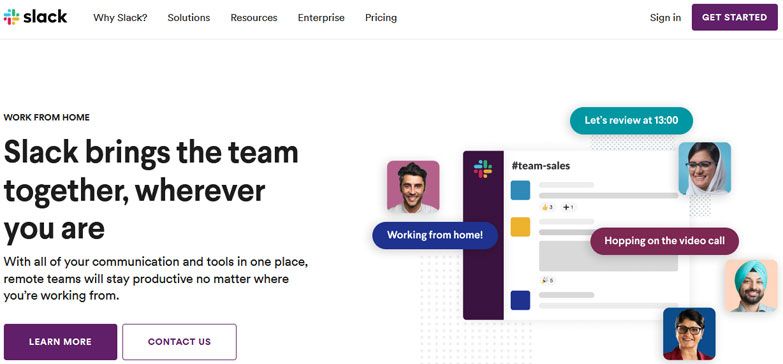

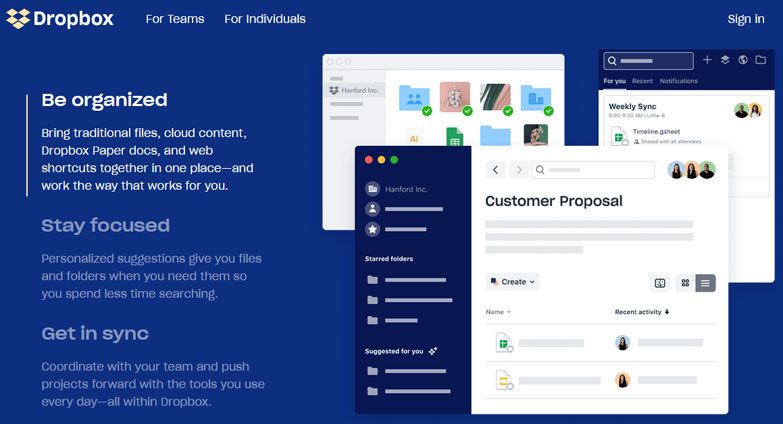
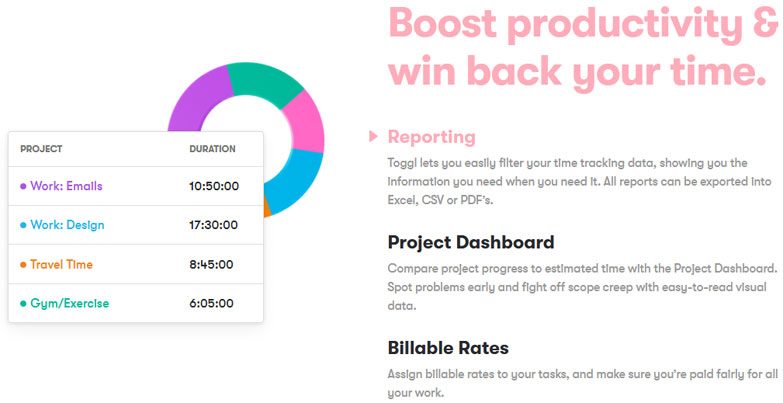
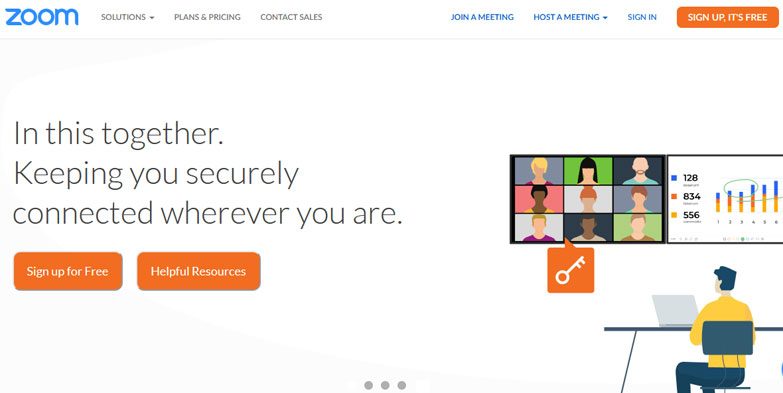
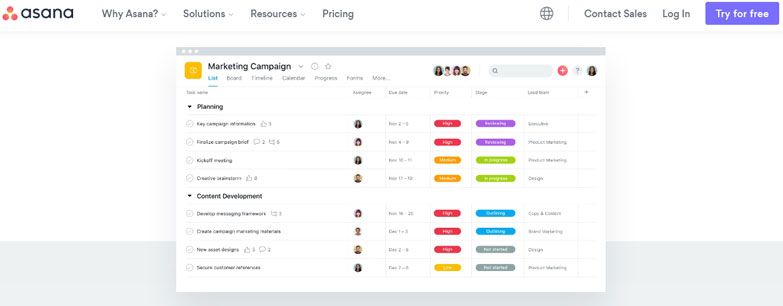
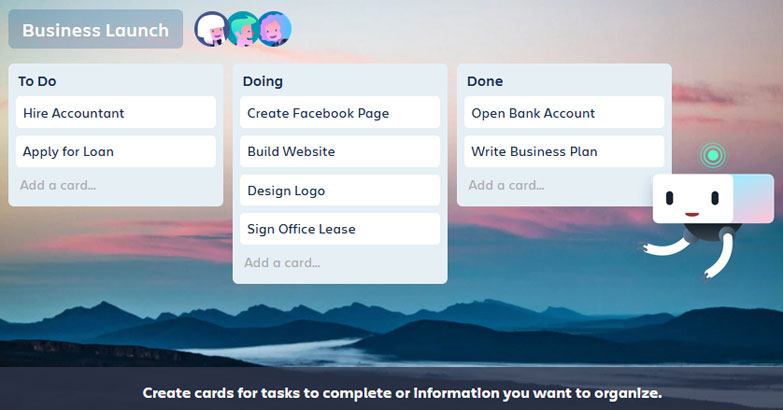

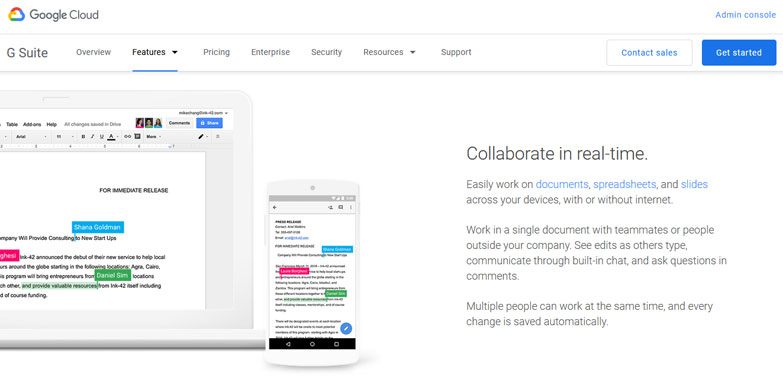
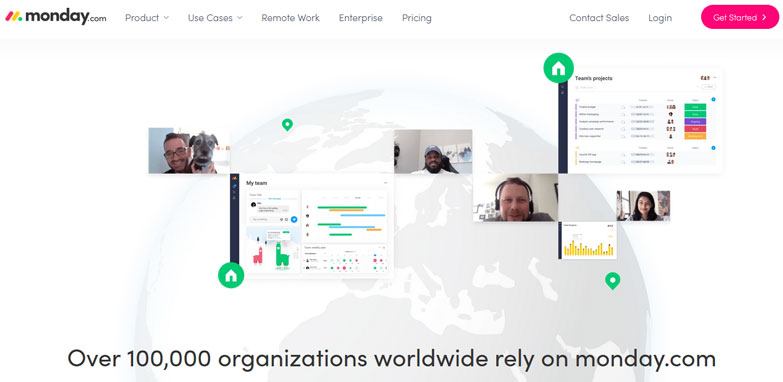






One Response
In current situation, most of the employees are working from home – your article is very helpful for them.
Comments are closed.