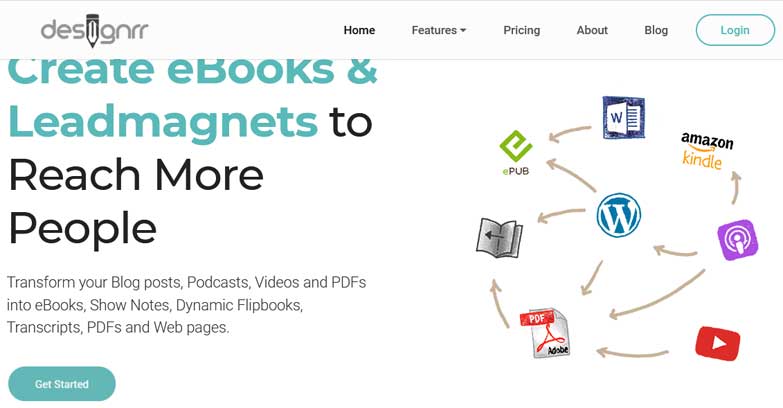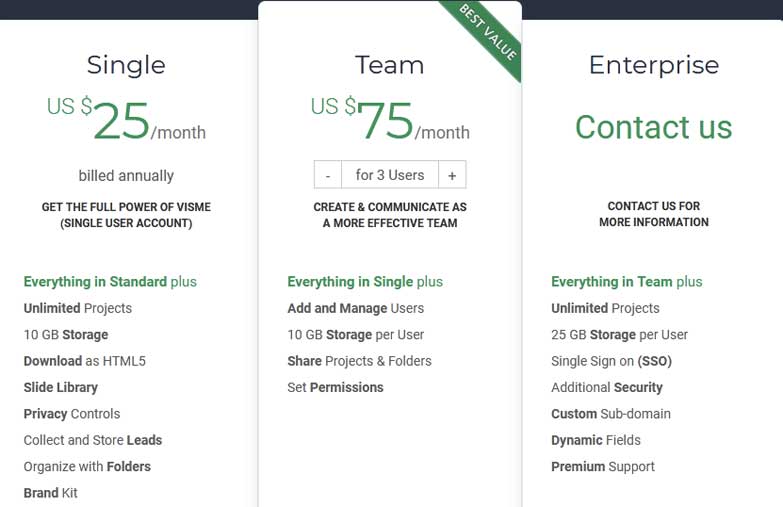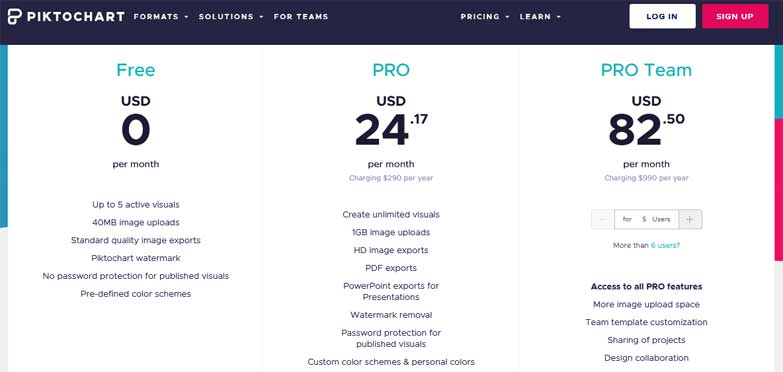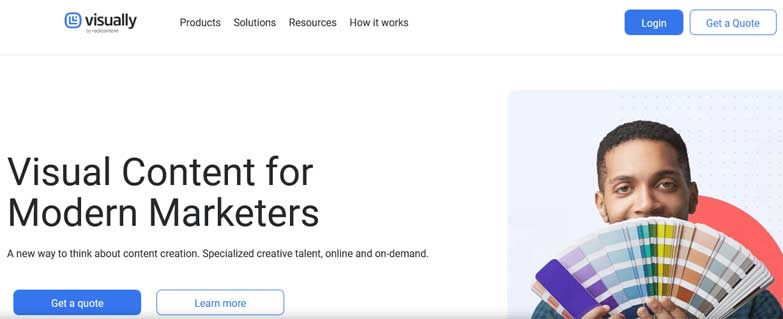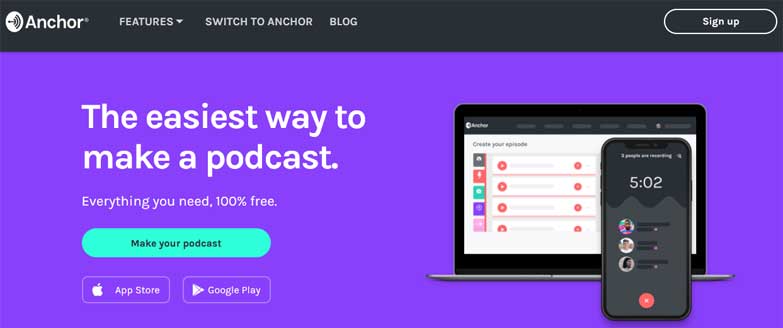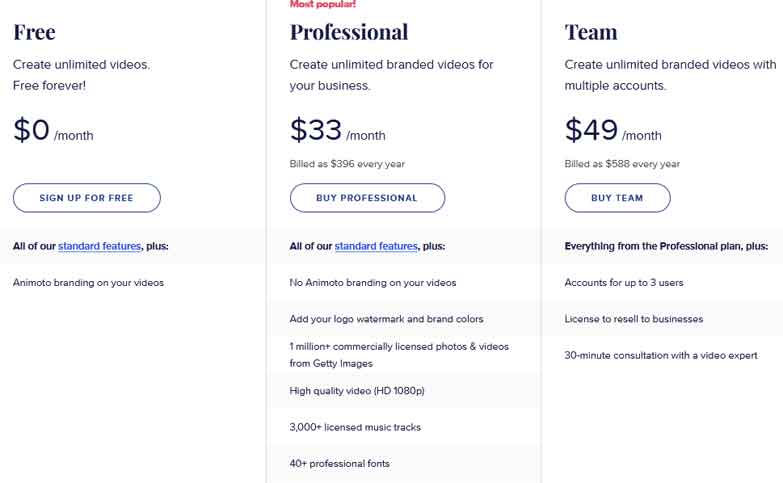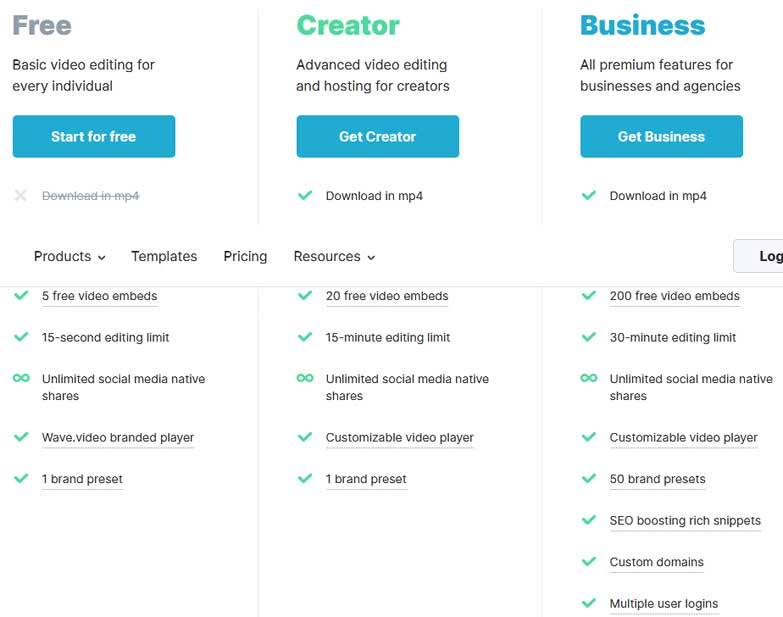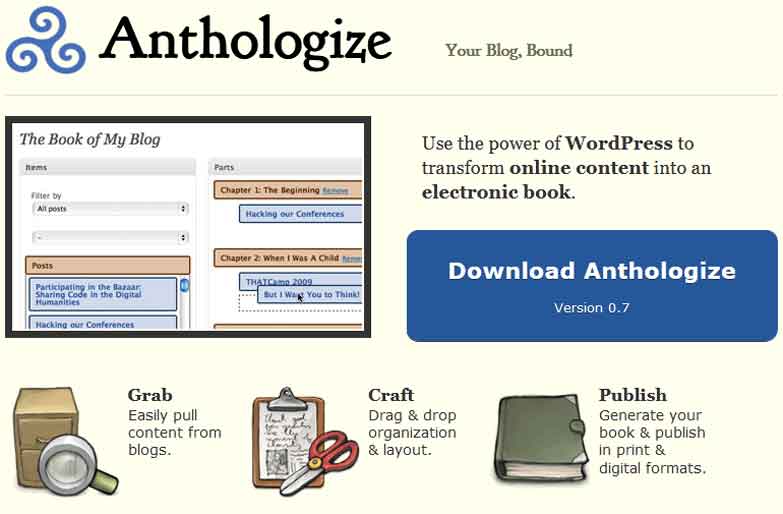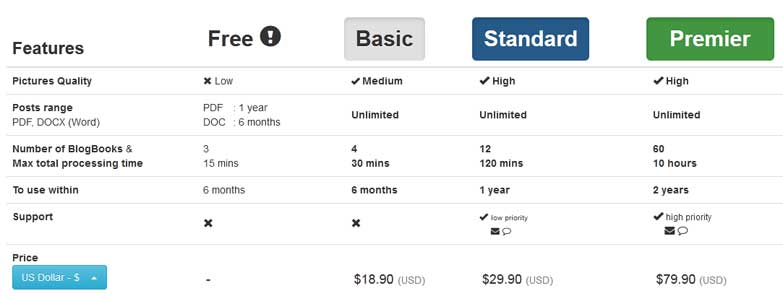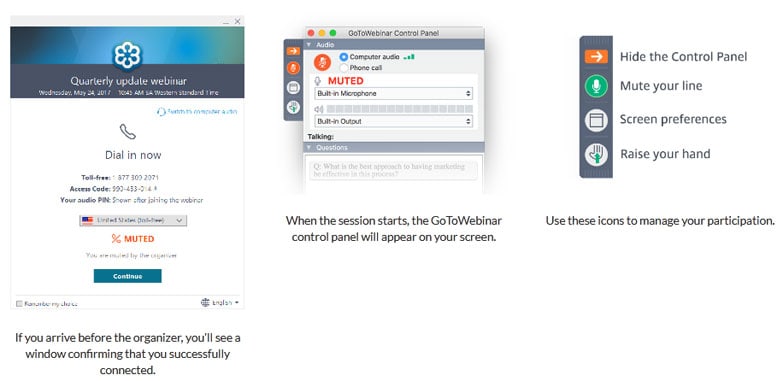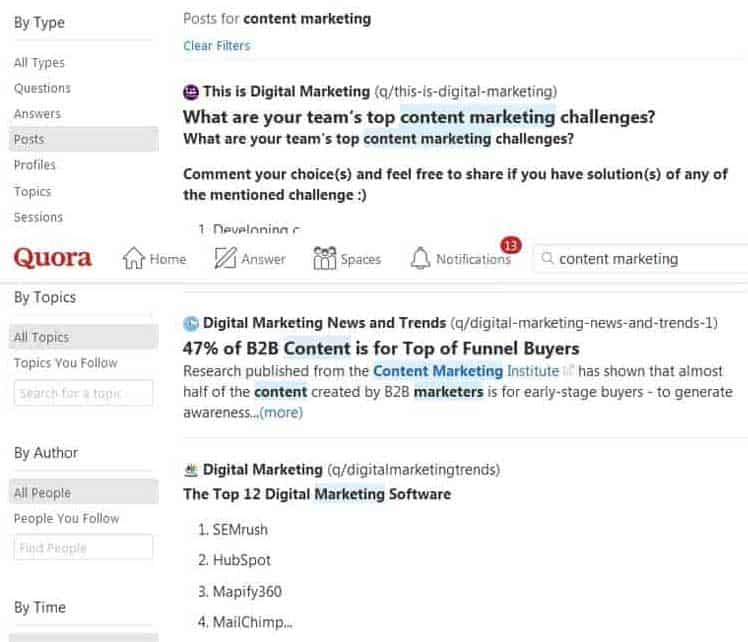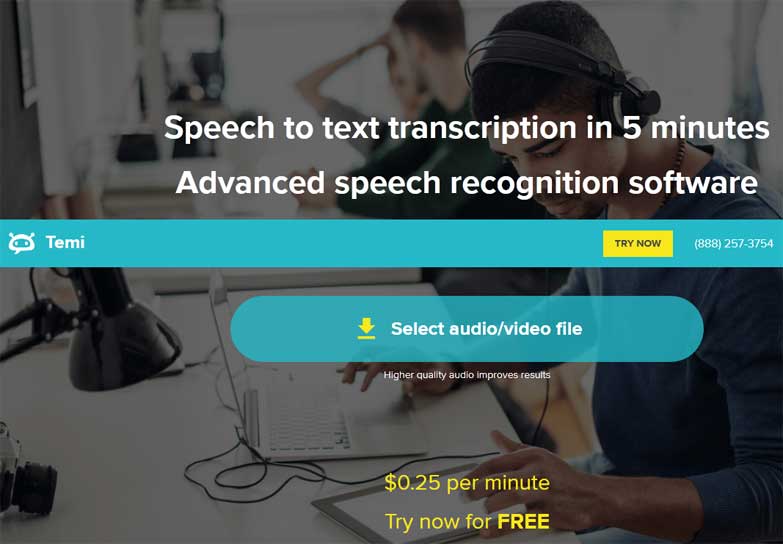Top 15 Content Repurposing Tools in 2020 for Bloggers and Content Marketers

In this article, you are going to know about the 15 best content repurposing tools of 2020, which will help you repurpose your old blog posts and drive huge traffic to blog or website.
It takes a lot of effort to create a perfect piece of content! To make it truly purposeful, you need to put in a huge amount of research and resources. But like everything else, your zealous efforts also have an expiry date where the content will no longer be relevant any more!
While it’s perfectly fine to spend hours creating a new blog post, repurposing older contents can make your life much easier. Why will you discard your high-quality contents when you can extend their longevity and value?
But how can you do that?
Well, that’s where the content repurposing tools come into the picture. These tools will allow you to be a pro tailor of your own published content and revamp them to earn better results.
Read on as I have listed 15 such must-have content repurposing tools that will help you resurrect your old blog posts and reshape them as per the current trends.
Mind you, these are not some content-spinning tools that will rephrase the contents, but these tools for content repurposing will help you redevelop them completely without spending a tedious amount of time.
So, let’s get started and see what we have for you in our list of content repurposing tools.
15 Powerful Content Repurposing Tools 2020
- Designrr
- Visme
- Piktochart
- ly
- Audacity
- fm
- Animoto
- video
- io
- Anthologize
- BlogBooker
- Blurb
- GoToWebinar
- Quora
- Temi
1. Designrr
First on the list is a killer one, an all-purpose tool called Designrr – I believe the name says it all. It is one of the most sought-after content repurposing tools in 2020, and the features it carries are very much specific to this task.
With this tool, you can repurpose any content by accessing a wide array of sources and using the written content available there. You can also use PDFs, audio files, video files, social content, and other resources as per your requirement. The best part is it can transcribe everything automatically in a jiffy.
But that’s not all – its other features include:
- Take any content of your preference and quickly customize it as per your requirements. You can even change the format.
- It comes with a huge library of royalty-free images, which can be very useful for making cover pages for eBooks and others.
- With Designrr, you can easily turn any webinar into a lead magnet just like you do with an eBook.
- Easily convert your favorite podcast into a catchy blog post.
- You can also convert a simple coaching call into a full-fledged educational course or even a presentation.
Just use your imagination, and the possibilities will be endless.
2. Visme
Do you often work with visual content? Well, then the next tool is dedicated to you. If you want to refurbish your visual content in the best way possible, then Visme is the one for you.
This is the perfect content repurposing tool for working with all visual content types, such as visual graphics, infographics, slide decks, and many more. You can even revamp and publish them on social media as new content.
Visme’s other features include:
- The tool offers you a plethora of customizable templates for every type of content.
- Thanks to its easy-to-use yet powerful interface, you can turn a slide-share presentation into a webinar even without any prior experience.
- You can quickly recreate all your whitepapers into cool and useful infographics.
- You can also turn your key website content into easy-to-print flyers and use them in networking events whenever needed.
3. Piktochart
Are you looking for the best repurposing tool to refurbish your infographics? Well, we all know how important they can be to make your content better than before. And for that, look no further – choose Piktochart, the perfect designing tool specifically built to make your infographics more eye-popping and engaging.
With Piktochart in your bag, you can change, alter, or develop all kinds of infographics thanks to its huge collection of ready-to-use templates. Now, you can make visual content that will undoubtedly hook your audience. It is very easy-to-use and comes with an easy drag-and-drop option.
You can now quickly use these tailored infographics in your blog posts and on social media as well. You can even turn them as lead magnets and make them available for the users to download.
Let’s look at some of the other features?
- Turn all the Twitter polls into cool infographics.
- You can even create a timeline of milestones with the help of social media.
- Quickly turn your listicle blog posts into infographics with graphic icon pop-ups.
4. Visual.ly
The visual appeal of your content is essential to entice a wide range of audiences. But when it comes to repurposing the content, you need to make sure the visual appeal is restored if not made better.
Visual.ly can do exactly that for you! It gives you the perfect set of tools that every modern marketer needs to repurpose their content. Its features are specifically created to make your infographics even more attractive.
Some of the features of Visual.ly include:
- Refurbish any content with attractive infographics.
- Convert any type of document into suitable infographics befitting to the topic.
- Easy-to-use templates give you a number of fresh ideas to design your infographics.
- Apart from taking ideas for infographics, you can even submit your own ideas and designs as well.
5. Audacity
Up next on the content repurposing tool list, we have Audacity. It is free and downloadable software, capable of transcribing any content quickly and effortlessly. If your content includes a lot of audio files, then this is a must-have tool for you.
Audacity works both as an audio editor and recorder and allows you to read and present your content as podcasts. Once you start reading the content out loud, the app will automatically record it for you, and further, you can edit it if required.
Audacity can be immensely beneficial for building various educational courses and other podcasting platforms.
The tool comes with a number of powerful features.
- You can use the tool to repurpose documents like eBooks, blog posts, whitepapers, webinars, and others.
- Needless to say, you can take one of your finest blog posts and turn it into an engaging podcast episode using Audacity.
- Using the tool, you can get your webinars into educational courses and reach a wider audience range.
- You can even turn your eBooks into recorded webinars.
6. Anchor.fm
If you look around the world, you will see a surge in the overall audio consumption rate in 2020. In this case, podcasts play a huge role as the total percentage of listeners has increased by 23% over a few years. This creates a huge potential for you to build more traffic to your website or blog. And for that, Anchor.fm is the tool for you.
You can now incorporate podcasts into your content while you repurpose them.
Let’s check its features.
- The tool will put your podcast episodes in front of the masses, appealing to a wider range of audiences.
- It’s very easy-to-use, and you can create pieces with your mobile phone and further use it in the content.
- Repurpose your contents into exciting podcasts, and interact easily with your listeners.
7. Animoto
Video creation is another vital part of your content repurposing process. Hence, without a great tool, things can be long and tedious. Fret not as Animoto can take care of all that. It’s a fun-to-use video creation tool that comes with a barrage of cool in-built video templates. You can easily customize them and use them as per your needs and choice.
You can even use their library of licensed music tracks to make your video even more appealing.
Animoto’s other features include:
- The tool allows you to use your own logo as a watermark, and you can even do the necessary trimmings inside the app itself.
- Easily convert all your pillar blog posts or even eBooks into short biteable videos.
- Animoto can be a great tool to engage more audiences as most of them prefer a short video over long text.
8. Wave.video
Next on the list is another cool video tool, Wave.video. It is one of the most preferred content repurposing tools out there. Now, you don’t have to bang your head to get ideas about promoting your blog posts – you can simply make biteable videos out of it, create teasers, and build a sense of anticipation among your audience.
You can do all these with Wave.video! Plus, it comes with several unique features.
- Easily come up with a cool video idea. Add text on the slides and use some short descriptions, and it can create the basic video structure for you.
- You can choose your preferred background from the library of royalty-free images available in the tool.
- It also comes with a library of music from which you can choose the one that suits best.
- You can easily download your video, put it on famous platforms like Youtube, and pin it on your post. This will further amplify the visibility of your content.
- You can even share the content on various social media platforms from the app itself.
9. Repurpose.io
Time is a huge factor, and that’s exactly why repurposing content has become so popular with so many marketers around the world. Finding the proper resources and publishing new content across all platforms can be an uphill task, especially if you are running short on time. This is where tools like Repurpose.io come into the picture.
It’s primarily built for podcast creators and live video makers. Repurpose.io has earned itself a reputation for making quick and easy Facebook live videos. With this tool, you can easily upload, embed, and edit your files on the go.
Wondering about the features of Repurpose.io? Let’s check them below.
- It lets you connect all your platforms with it and allows you to publish content in just one click.
- Now you can upload your FB live videos on Youtube, take the audio file in SoundCloud, and upload the file in Google drive – all from just one content repurposing
- After connecting Repurpose.io to your Facebook profile, it can fetch live videos from your personal or business page automatically as per the configuration.
- It offers you powerful features to repurpose your content both manually and automatically.
10. Anthologize
This is another very unique application and works brilliantly as a content repurposing tool. If your project requires you to work closely with eBooks and publish them through various channels, Anthologize is the tool you need.
The tool is powered by WordPress, and it can seamlessly convert any online content into an electronic book.
The features of Anthologize are:
- This is a very user-friendly tool that allows you to fetch content from various sources on the internet like blogs, articles, videos, etc.
- The tool-interface is very intuitive and comes with an easy drag-and-drop facility.
- With Anthologize, you can quickly and effortlessly publish the final eBook with all the customization you see fit.
- The end product is available both in print and digital format.
11. BlogBooker
Want to turn your blog into an eBook? With a great eBook, you can appeal to a wide array of audiences who might not have stumbled upon your blog.
How to do it?
BlogBooker can do the trick for you! This is an amazing repurposing tool that can turn your blog into an engaging eBook in just minutes.
That’s not all. It comes with a number of other features:
- It can bundle all your texts, images, and links from your blog post and repurpose it in an eBook format.
- From changing the fonts, arranging the photos to customizing the backgrounds, BlogBooker gives you all the options you need to make the eBook an astounding success.
- You can print, publish, and even archive the finished copy in various formats.
12. Blurb
Creating an eBook repurposing a content you already published can be really beneficial, especially if you have already invested a lot of time running a blog or creating a webinar.
These eBooks can help you create the lead-magnets and further build an ever-increasing email-list. And for that, one of the best content repurposing tools you have is Blurb.
Blurb is perhaps the most user-friendly eBook creator on the internet. With powerful features, customizable layouts, and seamless download options, this is a must-have tool for every marketer.
Blurb’s other features include:
- You can convert a whitepaper into an eBook.
- Blurb is perfect for creating short eBooks with case studies to attract clients’ attention from similar industries.
- You can even take a series of articles and turn them into eBooks, making them shorter and more accessible.
13. GoToWebinar
While presentations are good for enticing new audiences, they are limited in terms of engagement. That’s where webinars can bridge the gap.
Webinars not only promote engagement but also help audiences develop a sense of trust in the brand or the services. Now, thanks to GoToWebinar, you can repurpose your content in webinars instead of just mere presentations.
Some of its power-features may surprise you.
- A vast library of in-built templates makes it easy for you to create the webinar just the way you want.
- Turn your blog posts into compelling webinar topics and create better engagement with your audience.
14. Quora
Answering questions and posting relevant content on Quora can be a wonderful way to repurpose your blog posts. It can create a buzz about your content and immediately attract eyes to it.
One can easily use this method after writing or publishing new content. It works on a very simple principle – since your answers add value to your audiences’ lives – hence, they will most likely engage with the main content that you published on your blog or website.
Quora’s other features include:
- You can post content on Quora, create a buzz, and get new followers.
- By mentioning the main content link, you can draw your followers and readers to your blog post.
- Easily attract instant exposure to your content and get new clients just by referring to the address of your published post.
15. Temi
Would you like to repurpose your podcast episodes? Well then, Temi is the content repurposing tool for you. However, if you dislike publishing copy-paste transcripts of your podcast episodes as blog posts, then this tool can do wonders for you.
With Temi, you can upload the audio file, and the speech recognition application will give you the transcript in no more than five minutes!
Want to know more about its features?
- Apart from delivering fast results, the transcripts done by Temi are surprisingly accurate if you have recorded the audio with quality microphones.
- It can save a tremendous amount of time, and you won’t need a freelancer to do the writing job for you.
- With so much time saved, you can now freely plan your next episodes and start thinking about the publication aspects.
Final Words
While there are a number of ways to repurpose content, the key is to find the correct technique that will make the work easier and much more rewarding.
These fifteen content repurposing tools for 2020 cover all the aspects of repurposing content. Remember, repurposing the content can prove to be an even bigger challenge for you without the right strategy. Hence, use these tools wisely and make your old content better than before.
All the tools mentioned above might not be useful in your niche – thus, you must choose the ones that will truly work towards your line of business and get the best possible results.
So do you repurpose your old contents? Let us know your preferred pick from the list or any other content repurposing tool you might have used before.
Indeed, the list does not end here with just 15 tools. So, please tell us your inputs as it will help our tens of thousands of readers and digital content marketers out there.
Till then, best of luck!
Disclosure: This blog post doesn’t contain any affiliate links.
An advanced All-in-One Digital Marketing Course.
Mentored by Mr. Soumya Roy, the Founder, CEO of PromozSEO Web Marketing Academy.
- Reasons Your Business Needs to be on Instagram - September 16, 2021
- 7 Reasons Your Business Should Invest in Professional Content Creation - August 12, 2021
- 5 Ways You Can Improve Your Website’s Existing Backlinks - April 30, 2021