Top 10 Best Online Video Makers to Make Animated Videos for Marketing

In this post, I will share 10 programs to make free animated videos. While it is true that the internet and new technologies have become a serious challenge to many businesses, it is also very beneficial for others.
Some time ago, creating audiovisual content to promote a business, products, or services was a luxury, and only large companies could indulge in it.
However, today, creating explanatory animated videos to publicize a product is something available to everyone. And I would say essential for entrepreneurs.
Best of all, you don’t need to be an expert in video editing; even a novice can do it quickly. So let’s see the list of top 10 tools to make free animated videos.
Top 10 Best Online Video Makers
- FlexClip
- Animation Studio
- Moovly
- Wideo
- PowToon
- Animaker
- MakeWebVideo
- Clipchamp
- Kizoa
- Renderforest
1. FlexClip
Flexclip is one of the best-known tools for marketers to make videos online. It is a complete online video making tool as it allows you to create animations, explainers, promos, ads, intros, and many more in minutes.
The interface is quite intuitive, and it tells you at every step what you can do. You have the possibility to customize templates or start from scratch. Of all the editors to make short videos, I think FlexClip is the one I like the most because it has many resources and pre-made templates that save a lot of time.
I recommend FlexClip if you have to do tutorials, explain processes, or if you want to make small stories.
Pros:
- Dozens of video templates to get started.
- A vast library of photos, footage, and audio tracks.
- Intuitive interface with drag-and-drop tools.
- Many text styles like overlays, intros, outros, etc.
- Cut, convert, split, and rotate videos with ease.
- 480p, 720p, and 1080p outputs.
Cons:
- You can only upload the 1-minute video to the storyboard every time.
- You can only download your video in MP4 format.
2. Animation Studio
Animation Studio is probably the animation software you were waiting for. It is an all-in-one solution with which you can create professional videos in any niche.
It has predesigned templates that you can use, or create your video from scratch, simply by dragging and dropping.
What I liked most about this tool is its text-to-speech technology that supports more than 25 languages and 50 styles of female and male accents.
Another relevant aspect is that you can translate your video into any language with a couple of clicks.
The price of the Animation Studio is 47 dollars. You do not have to install anything on your system. It is an application hosted in the cloud.
Pros:
- All-in-one solution for creating pro-quality videos.
- Multi-language support.
- Intuitive custom video editing interface makes video creating a piece of cake.
- Ready-made niche templates included.
Cons:
- You have to buy OTO1 to unlock all explainer video templates.
3. Moovly
With Moovly, you can make animated videos using their numerous templates, or you can create it from scratch. If its extensive library of objects that you can insert is not enough, you can upload your own materials.
In its free trial version, it allows you to create videos of up to 10 minutes in low resolution. To access more templates and objects, increase the duration of your video, and download it in high definition, you will have to pay $ 24.92 to 49.92 per month.
Pros:
- Easy and straightforward to use, no professional skills required.
- It offers some of the largest online stock media libraries, like Shutterstock and Storyblocks. You can create attractive videos with stock videos, images, and audios.
- A wide variety of video templates available.
Cons:
- You will spend some time to learn how it works. The timeline is somewhat complicated if you manage multiple layers.
4. Wideo
Regarding Wideo, although it is not the simplest of this list, it offers a wide range of possibilities, especially if you end up opting for its paid version (costs $ 19 to 79 per month). Otherwise, you can only enjoy animations of up to one minute.
You will start by registering and choosing the template that you like. The system has a wide selection to offer. Then you can add different interactive elements, including images, text objects, buttons, and backgrounds to the template. Another advantage of this tool is that it allows you to add royalty-free music directly, something very comfortable, which will save you from looking for it.
It is a simple to use online platform that has many resources and predefined templates, very much oriented to marketers. It allows you to export videos to your YouTube channel and Facebook.
Pros:
- External graphical media integration and more than 80 ready-made templates.
- Easy editing tools and drag-and-drop elements.
- It allows animation speed control and key-frame copying/removal.
- You can directly share your video to YouTube and Facebook from Wideo.
Cons:
- Limited audio editing tools.
5. PowToon
PowToon is an online video editor that, in its simplest version, has no cost. Once registered, PowToon asks you the purpose of your creation: work, education, or personal.
The operation of PowToon is not too difficult. On the left, you will find the different slides of your video. On the right, it is a menu that allows you to retouch the slides.
The limitations of the free version of PowToon are in the duration and size of the videos, but to make simple works will suffice. In case you want to expand, you can pay $ 19 for a month to $ 59 per month.
Pros:
- Many helpful how-to videos on YouTube make Powtoon simple to start using.
- Choose from diverse characters and cartoons.
- Apply different animations and transitions to make your video fun to watch.
- Their drag-and-drop templates are created, scripted, and ready for you to use.
- It supports rich text editing.
Cons:
- The interface seems a little cluttered.
- Many options and features are only available if you upgrade to a premium plan.
6. Animaker
Animaker presents a very simple interface, even suitable for newbies who want to create impressive animations. When you register, the first thing you get is a tutorial explaining how it works.
You don’t need to download any program to use this tool; instead, it is an application hosted in the cloud. It has several plans that allow access to larger libraries and videos without a watermark. The prices range from 19 to 39 dollars per month if billed yearly.
Pros:
- It has an interface that is perfect and friendly for first-time users.
- Plenty of custom tools and options included.
- A huge list of character sets that are designed for businesses, entertainers, teachers, and more.
- It integrates with many video infographic tools: maps, charts, and properties.
Cons:
- There are various paid plans, but even if you upgrade to some of the premium versions, the number of objects and features available are a bit ungenerous.
7. MakeWebVideo
One of our favorites is Make Web Video, a site that is not only easy to use but also has a vast and original selection of templates. For example, there are plenty of templates available to create cartoons, design corporate videos, scrapbooks, and others.
After selecting the template, the application itself will guide you through the different steps to edit and adjust it to your needs (even changing the music and graphics if you have them).
In the end, you can get a video in MP4 format of excellent quality.
Pros:
- An extensive collection of templates in different categories.
- It is easy, fast, and affordable. You can create a video within 30 minutes.
Cons:
- They don’t offer packages for members. In order to download the end video, you have to pay the amount for the template you used.
8. Clipchamp
Unlike the rest of the programs we have seen so far, Clipchamp is not just a video editor; instead, it is a more comprehensive tool.
It also has a video converter (that exports your file in AVI, MP4, FLV), a recorder, a compressor (to reduce the size of the video to the minimum to be able to distribute it faster), and a video editor, and all this online.
Focusing on the editing tool, Clipchamp has the main features you are looking for, such as cutting, intensity control, color correction, etc. to edit videos virtually.
The Clipchamp program is an online video editor that has almost no limitations of any kind. Thanks to its multiple output options, Clipchamp allows you to upload and export audiovisual files in any format and resolution.
Pros:
- All-in-one tool for video editing, video compression, video conversion, and webcam recording.
- Flexible output compatibility: you can select the preferred resolution, quality, and a number of web-based outputs.
Cons:
- Limited access and features to free accounts.
9. Kizoa
Kizoa is an application that can help you design funny slideshows and share them on various social networking platforms. With Kizoa, you can cut, rotate and merge small clips into a complete video.
In order to maximize the possibilities and performance of the end video, Kizoa allows you to tag keywords on your finished products, save them on your computer, and share them with your friends through email or social networks via links.
You can use Kizoa quickly, even with a free plan. The free account allows 1GB of storage for the videos you create. However, these videos will be watermarked by the tool.
Pros:
- Pre-built video templates to get you started.
- You have access to an integrated royalty-free photo and music library.
- Add various transitions, animations, and text styles to your video.
- A handful of editing tools for video rotating, cropping, straightening, and more.
- Easy sharing options via popular social media, email, and more.
Cons:
- The interface is a bit overwhelming.
- It’s a bit pricey tool. The full-HD video download is only available in the $99.99 plan, and the 4K video download is available in the $299.99 plan.
10. Renderforest
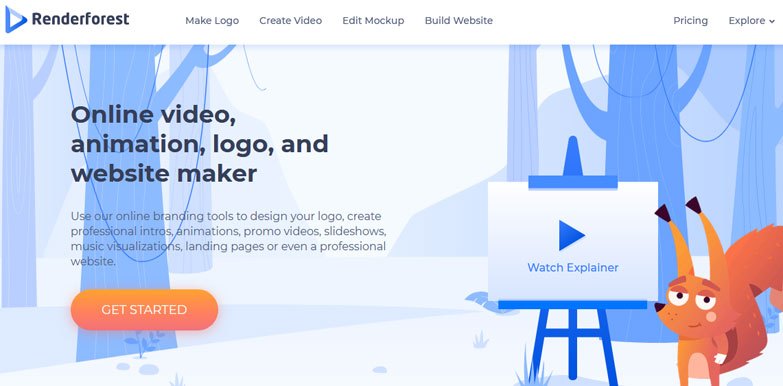
The interface of Renderforest is quite intuitive. You can upload your own files, and you have up to 500MB of storage for free.
I recommend this application if you need to make videos with a visual contribution based on photographs.
Pros:
- The fast rendering and amazing video templates.
- An easy-to-understand interface makes you look like a pro without much knowledge.
- The voiceover trimming tool doubles the effectiveness of your videos.
- A vast library of royalty-free HD movies and sounds.
Cons:
- Renderforest watermark and 360p resolution for the free plan.
Bonus: Canva’s Intro Maker
Leave it to Canva to make sure that your YouTube videos are off to a good start. Create a striking intro that will allow you to catch the attention of your audience and make your brand distinctively yours from the very beginning.
Simply drag and drop the elements that you need to bring your intro to life or use customizable video templates from the library. When you’re set, it is free for download without the hassle of watermarks. Only pay when you use premium contents and elements in the collection.
The intro maker is available online via web, iOS, and Android.
Pros
- Layouting is very simple.
- Millions of graphic element options.
- Hundreds of font options to choose from, to get your brand right.
- Hundreds of animated graphic options.
- Thousands of music options.
- Thousands of stock video options.
- Pre-made Intro templates.
Cons
- Not as many transition and animation options as other tools.
- Can’t minutely edit elements and their animations.
Conclusion
Now that you know the 10 best tools to make free animated videos, you no longer have excuses to continue postponing creating videos that you have in mind to market your products or services.
With the internet, thousands of doors have been opened, and it is easier today to produce videos even if you don’t have much budget. And you, do you know any other video creation tool that does not appear in this list? I will be happy to enrich this post with your recommendations.
About the Author
John is a technology geek and the Partnership Manager at Flexclip, who likes to write articles about video marketing, online tools, digital branding, and many more.
Disclosure: This content doesn’t contain any affiliate link.
An advanced All-in-One Digital Marketing Course.
Mentored by Mr. Soumya Roy, the Founder, CEO of PromozSEO Web Marketing Academy.
- Reasons Your Business Needs to be on Instagram - September 16, 2021
- 7 Reasons Your Business Should Invest in Professional Content Creation - August 12, 2021
- 5 Ways You Can Improve Your Website’s Existing Backlinks - April 30, 2021
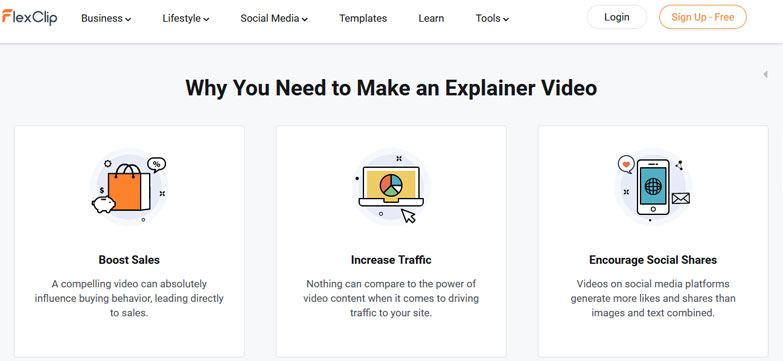

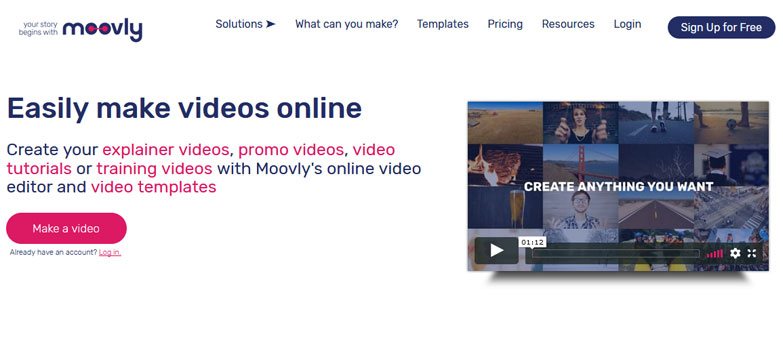
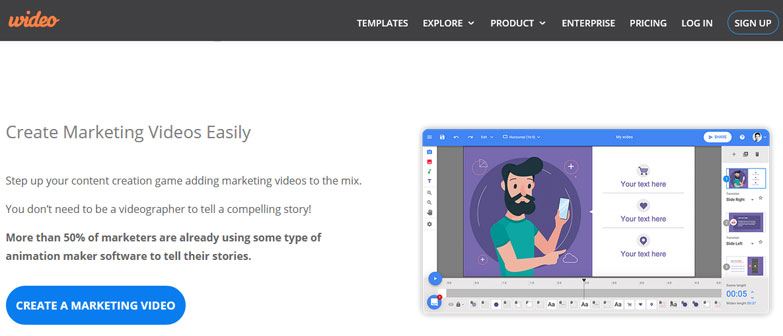
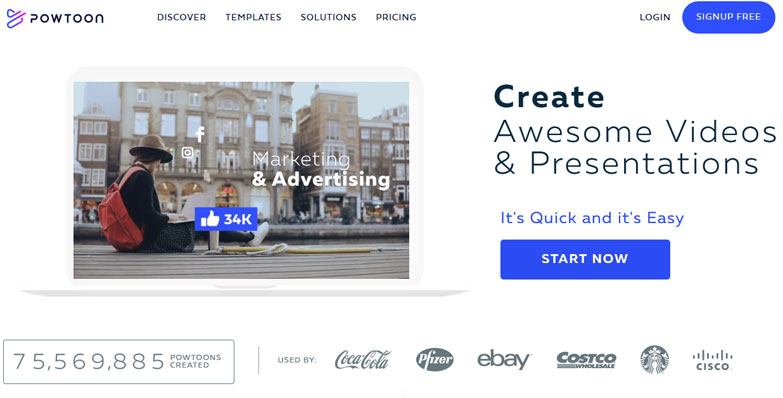
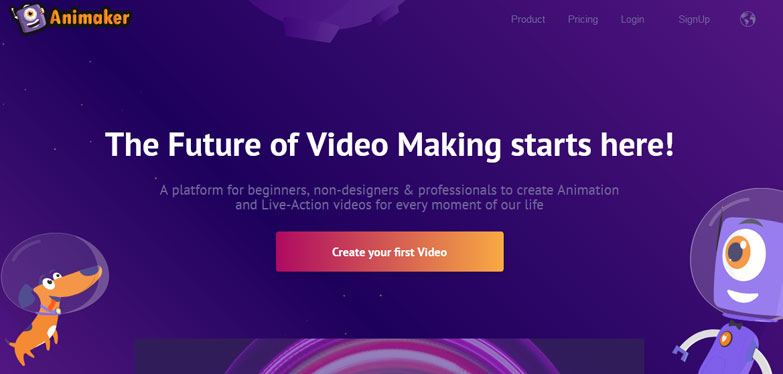
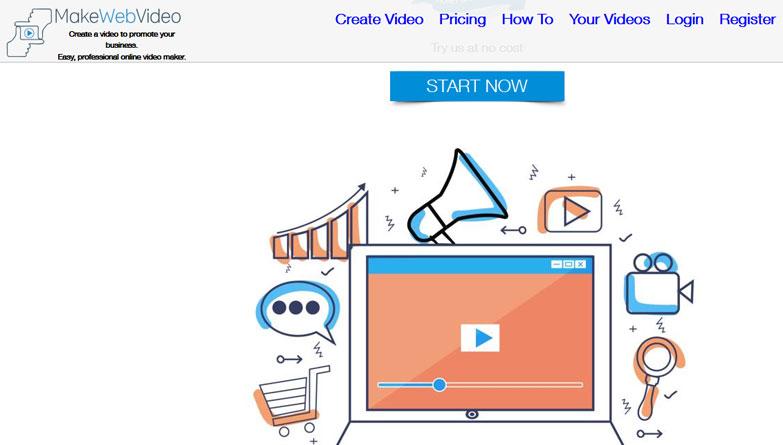
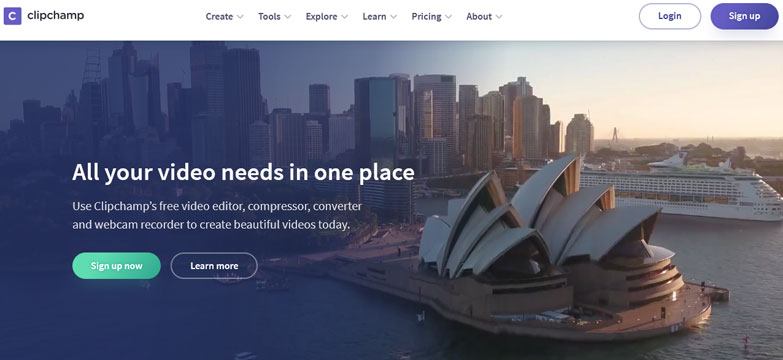

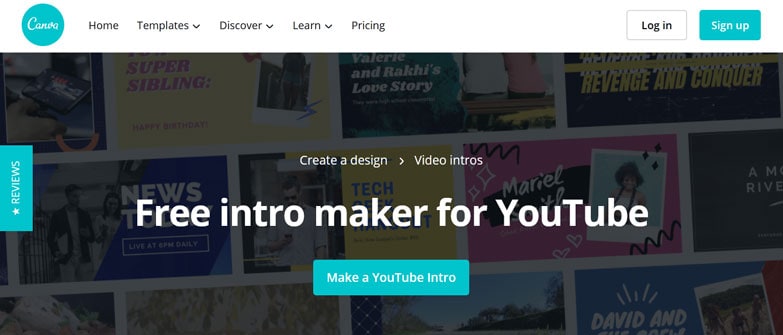






3 Responses
Great content! Super high-quality! Keep it up! 🙂
Awesome article, Thanks for sharing!
You are welcome Gopi Patel.
Comments are closed.