On-Page SEO Techniques (and Checklist) to Skyrocket Site’s Organic Ranking and Increase Search Engine Traffic

Don’t you want your online business to flourish and become successful, and isn’t it the dream of every company out there trying to make their mark in the digital market?
Unfortunately, due to varying reasons, not all businesses get to achieve the goals they have set for their success.
But if you study those businesses that have made it to the top and are thriving till now, you will observe a pattern emerging.
First, they are well-recognized by a huge chunk of a global audience and second, they deliver on their promise with quality products and services.
As a business owner, you are in control of whatever you are selling; just make sure that it is in demand and solves problems in your audience’s life easily. But when it comes to the end results, you are not in hundred percent control of your audience’s buying whims and overall conversion rates.
But what you can do is create a perfect website for your audience, entice them in and compel them to convert. And for that, you need your site to rank on the first page of search engines like Google, be visible and garner the attention of your intended audience and showcase all the wonders that it can do for them.
For your website to perform this feat, SEO is your best bet. It is the name of the game to rank your website in SERPs (search engine results pages) consistently and get the coveted recognition and trust of your consumers that will translate to increased leads and eventually conversions.
Whatever content you put up on your website should follow a couple of critical SEO rules that will help boost your website’s ranking. The on-page SEO is the foundation of any content’s ranking ability. It gives your content a chance to stand out in the sea of all other relevant content vying for the search engines’ attention to rank higher.
And today, we are going to lay out all the small yet powerful tweaks that you must and should make on your content for excellent and effective on-page SEO, and finally ranking. This is going to be an extensive guide and you may use it as an ultimate on-page SEO checklist.
So, without any further ado, let’s get started.
#1 On-page SEO Step – Do an In-depth Keyword Analysis Before Creating Your Content
Keyword research is an essential part of the SEO process that needs to be completed in the very beginning. It is a method where you single out the relevant keywords that people are actually searching for on Google or other search engines and then creating your content around them.
There are numerous keyword analysis tools available on the internet. However, the Google Keyword Planner tool is one of the best and used by the majority of search engine optimizers. Besides this, you may also use other keyword research tools to improve your keyword selection and decision making.
Based on the relevancy, search volume, and keyword’s difficulty level or EKI (keyword efficiency index), you can pick out your primary keyword for your entire webpage and the content you are writing for that page. Apart from the focus or primary keyword, you can also target another set of relevant keywords, and continue creating painstaking in-depth content.
Once you have the list of keywords in hand, you are ready for the first on-page SEO tweak.
#2 On-page SEO Step – Optimize The Page Title
The Page Title is the short description of a webpage that appears at the top of a browser window. It also appears as the title of your webpage in the search engine results page, which makes it an essential element for SEO, and thus it needs extra care in creating it.
Google and all major search engines use Page Title to understand the topic of a webpage, and therefore, it plays a significant role in content ranking.
The key points to keep in mind while optimizing the Page Title are:
- The maximum character length of the Page Title must be no longer than 50 to 60 characters, including any space or special characters, which is ideal for Google search results. In reality, there is no absolute character limit; instead, Google displays a maximum of 600 pixels for the Page Title.
- Page Title must have the primary keyword and, if possible, the second-best keyword from your keywords’ list.
- Try to use the primary keyword at the beginning of the Page Title. This makes the Page Title stronger in terms of SEO than the Page Title using the primary keyword at the end of it.
- The Page Title should be unique for all webpages. Please make sure that no two webpages have the same Title, especially the same primary keyword, or else it may cause cannibalization error. In this scenario, your webpages will be competing among themselves for the same keyword, and thus reducing the chances of ranking.
#3 On-page SEO Step – Optimize the Meta Description
It is the summarization of what your content is all about. It is the descriptive version of your Page Title and appears below it in the search engine results page, and thus Meta Description is also important for SEO.
The key points for Meta Description optimization are:
- The maximum character length for a Meta Description is 150 to 160 characters.
- It is a short description of your webpage and will be visible to users, so make sure that the language is user-friendly with a natural flow.
- Using the primary keyword is a must in the Meta Description. Including the secondary keyword or a variation of it is good but optional.
- Like the Page Title, the Meta Description should also be unique for all webpages, or else the cannibalization error may occur again.
#4 On-page SEO Step – Optimize the Primary Header (H1)
The H1 is the primary content header of a webpage, and it is the first visible text of the content. Same as the Page Title and Meta Description, the H1 also carries a lot of importance in SEO and ranking.
The key points for H1 optimization are:
- The primary header H1 must be unique for all webpages on a site.
- The primary keyword is a must-add here, and while creating the header, always try to use it as early as possible.
- Each webpage should have a single H1. Though there is a series of debates on this still, some say using multiple H1 on a webpage is semantically wrong in (x)HTML and even not good for SEO.
- It is the primary header for the complete content and thus has to be relevant, descriptive, and reader-friendly.
- When H1 doesn’t have any character length restriction, you should try to make it compact and to the point.
#5 On-page SEO Step – Optimize the Secondary Header (H2) & the Other Paragraph Headers
Every set of paragraphs in your content needs to have a header that will sum up what the next paragraphs are all about. So, it needs to be descriptive and human-friendly.
As the primary header contains the primary keyword, the secondary header, H2, should contain the secondary keyword, and so on.
However remember, this is not about force-fitting the keyword somewhere. Instead, you have to use the keywords naturally and contextually without breaking the content-flow.
All the paragraph (sub)headers should contain keywords meaningfully. But make sure that no two headers contain the same keyword or the same phrase. Use variations of a keyword if you must but never the same ones.
#6 On-page SEO Step – Optimize the URL or Permalink of the Page
The URL (Uniform Resource Locator) is what appears in the address bar of a browser for a webpage. This is also called the permalink in a WordPress website.
The key points for URL optimization are:
- A URL should reflect the topic of the page clearly. URL does not always have to be reader-friendly, but it must be descriptive to best indicate the topic of the page. But at the same time, also make sure to keep it short and sweet.
- The words in the URL must always be separated with hyphens (‘-‘). No space or underscores (‘_’) are allowed here.
- The URL must contain the primary keyword of your content. Placing it at the beginning of the URL is a good practice for on-page SEO and organic ranking.
- The letters used in a URL ideally should be in lowercase.
- Do not keep stop words in a URL. Additionally, trim it by removing the decorative words that do not have any keyword value.
#7 On-page SEO Step – Set the Website’s Domain Correctly
Choosing a domain for your brand new website can be a daunting task. There are several ways in which you can go wrong in this step, which can hurt your future SEO efforts.
The first and foremost “don’t” of naming a domain is never to use a keyword. Doing this can rank your website on the very first page for the same keyword in one go, but the consequences can be dire for your website’s ranking.
Google periodically runs an update called Exact Match Domain (EMD). If you are using a keyword in your website’s domain name, then EMD will bump your site’s ranking overnight, but Google will not turn a blind eye to this practice. It will drop your ill-gained ranking and can also go on to penalize your website for bad SEO practice.
So, always go for a branded domain over a keyword-rich domain name. A branded domain may need a little bit of hard work and patience to rank in SERPs, but it will stay in Google’s ‘nice’ list and have a steady ranking throughout.
Apart from this, make sure that you buy a domain that does not have a hyphen in its name. For example, cook-hosts.com is a no-no. Go for cookhosts.com instead.
There are two versions of domains you can choose from. First, a www version (e.g., www. facebook.com) and second, a root domain version (e.g., twitter.com). Remember to set your domain to any of these two. This means that if you have set your domain to the www version, and if someone tries to open your website without it, the browser will first redirect the person to the www version, and then the page opens.
When SEO is not affected in any way by whatever you end up choosing, the www domain version is more secure than the root domain one. So, give them more priority while deciding on what to use for your website.
Besides this, you should also consider purchasing an SSL (Secure Sockets Layer) certificate and serving your website on HTTPS. This not only secures your website, but HTTPS also improves its organic ranking.
#8 On-page SEO Step – SEO the Images
An image is nothing but a collection of pixels, and thus, cannot be distinguished by search engines if you do not make specific changes in them to make them more search engine friendly and indexable.
The main steps to optimize an image are:
- Image Source – There are several sources from where you can download an image for your current content. Though, you must know that downloading it from an unknown source without knowing its copyright rules may cause a lot of difficulties later on. So, either go to websites that allow you to download high-res copyright-free images, or custom create images on your own.
- Image Dimension – Resize the image to the largest dimension you want to show on the webpage. The downloaded or the designed image may have a larger width and height than the one that you want to display on your content. Resizing it to the display width and height is a must to reduce the image file size, and thus, speeds up the page loading.
- Image Text – After you download a relevant image from the internet or create one from scratch, you need to add text to it to make it unique and quickly indexed by Google. You can use Photoshop, MS Paint, or websites like AddText for this. Make sure that the image text is descriptive, to the point, and has a keyword you have selected for the content or a variation of it.
- Compress and Resize the Image – An image size is important in determining the loading speed of a webpage. As we want a fast loading webpage, we have to use images that are compressed without affecting their quality. You can use tools like Kraken.io for this, which will remove the unnecessary EXIF (exchangeable image file format) data from an image and reduce its size considerably without compromising its quality.
- Image Filename – It should always have a relevant keyword. The filename should be in lowercase letters and words must be separated with hyphens (‘-‘). Additionally, similar to the page URL, consider removing the stop words from the image file name as well.
- Image Alt – Alt is also referred to as the alternative text of an image. It is only used by the search engines and for text to speech conversions used by visually impaired users. It should have a relevant keyword that matches the image and the content. Keep the image alternative text in lowercase. Remember, having an image without an alt attribute or using a blank alt attribute (alt=””) is a semantic error and also considered to be a poor SEO practice.
- Image Title – Lastly, optimize the image title (optional). The image title gets visible when the user hovers the mouse over it. So, it should be descriptive, user-friendly, and written in normal English (in sentence case).
#9 On-page SEO Step – Optimize the Written Content
Now comes the main content of your webpage. This is the part where you will present your data and other important information to make your content search engine as well as user-friendly. This can be a landing page content, a case study, a blog post article, or any other forms of informative content that will add value to your viewers’ life and solve their problems somehow.
The key points for content optimization are:
- Long-form content is always better for SEO than thin content. Ideally, content should always have more than 1000 words to rank in search engine results. The only exception being the contact page. Except that all your important webpages must be a minimum of 750 words long. Remember, the longer your content, the better is its chance to rank in SERPs. At the same time, don’t stretch the content unnecessarily if it is not required or doesn’t sound good.
- The primary keyword must be placed within the first 150 words of your content and preferably within the first two sentences. If you can place it contextually at the very beginning of your first line, then that is ideal for SEO.
- The primary keyword must be used meaningfully in the last sentence of your content as well.
- The density of your primary keyword throughout the content must not be more than 1 percent of the total word count. For example, 8 to 10 times in the content of 1000 words. However remember, that the use of keywords should be contextual and meaningful. Keyword stuffing is an old school SEO technique, which does more harm than good for the content and its ranking.
- Try to use different variations of your keywords, LSI (latent semantic indexing) keywords, “People also ask” keywords, etc. to optimize your content for the voice-based search rankings.
- The overall keyword density that you can have in your content is between 2 percent to 4 percent. This includes all the other keywords, along with the primary one.
- As said earlier, the keywords should be used meaningfully and contextually so that your final content turns out to be reader-friendly and does not sound like a robot speaks.
- Content readability is an important organic ranking signal for Google. So, avoid using flowery or complex words. Simple English, small sentences with everyday phrases and words is ideal.
- Break down your content into multiple short paragraphs to reduce further complexity. The simpler your content, the better its ranking.
- Always use paragraph header to brief its next paragraphs.
- The readability of the content is also measured by its correct spelling, grammar, and punctuation. So, make sure to proofread your content more than once to eliminate these mistakes before you publish your content.
- Finally, consistently create persuasive and in-depth contents that answer all the questions on the topic and quench readers’ thirst for knowledge.
#10 On-page SEO Step – Optimize the Contextual Links
A webpage without a link is known as an orphan page or dead page. Orphan pages are not only poor from the users’ perspective, but they are equally inconvenient for search engines. This kind of page cannot direct the search crawlers to a different page of your website to crawl (and index) it further. And indeed, this is not at all what we want.
So, a couple of contextual internal links to the relevant contents of the website, along with some outbound links thrown in the mix is always advisable.
Some key points for link optimization are:
- The first and the last link of your content ideally should be internal links.
- Add a few outbound links from your content to link a couple of high-quality, relevant external contents. However, make sure that the anchor text you are using to link to an external page does not contain the same or similar keyword that you are targeting from your current content. You do not want to direct the crawlers towards a competing article targeting the same keywords. Do you?
For example, let’s assume that you are writing a content on “WordPress SEO techniques”, where you used “WordPress content optimization” or “Yoast SEO” as anchor texts to link contents outside your website. This will make search engines consider that the linked external contents are more authoritative and insightful than your own content that is written on a similar topic. Ultimately, this will devalue your own content, and thus reduce its chances of ranking. - You can link multiple internal pages from the content. Just, make sure that the content readability is not broken, and user experience is not hindered.
- The key phrase that you are using as your anchor text must be relevant to the linked page’s topic.
- Don’t link to external webpages in exchange for money or any undue favor. Google is smart enough to catch these tricks, and even may penalize your website for violating the search engine guidelines.
#11 On-page SEO Step – Optimize the Social Links
Linking all major social media channels of your business from your website is an integral part of SEO and user experience. Make sure to incorporate social sharing and follow buttons on your website to entice users to share your content on social media websites seamlessly.
This not only enhances the user experience but also strengthens the social signal, which is a strong SEO factor for organic ranking.
You may position these social buttons just below your content section, or on your website’s footer or sidebar for easy user access.
Wrapping up
If you follow the above-mentioned on-page SEO tips for all the types of content you create, then you are good to go. However remember, SEO only works when your content is topnotch. Optimizing poor quality content may rank it initially, but it won’t stay for long. So, make sure that your content is well thought out and researched and provides real values to your readers and customers.
Keywords are indeed important and crucial for search engine ranking. But stuffing keywords in any form and shape may permanently damage your website’s organic performance. The point is simple; do not overoptimize your content. If you continue overdoing it, then Google may punish the site by dropping its organic rankings or by deindexing its pages.
Once search engines have indexed your content, please do not leave it alone indefinitely. If you want to retain Google’s attention long after the webpage was created and content was published, make significant changes periodically to make the content fresh and relevant to the current updates, trends, and changes. It is a way to keep your older content relevant to search engines and a good practice for on-page optimization.
If you have reached this point of the content, I hope you have enjoyed reading this on page SEO tutorial and also collected a few important optimization lessons. So, let us know how do you do the on-page SEO of your contents and what’s that one thing that you would like to tweak on your next content optimization?
An advanced All-in-One Digital Marketing Course.
Mentored by Mr. Soumya Roy, the Founder, CEO of PromozSEO Web Marketing Academy.
- Reasons Your Business Needs to be on Instagram - September 16, 2021
- 7 Reasons Your Business Should Invest in Professional Content Creation - August 12, 2021
- 5 Ways You Can Improve Your Website’s Existing Backlinks - April 30, 2021
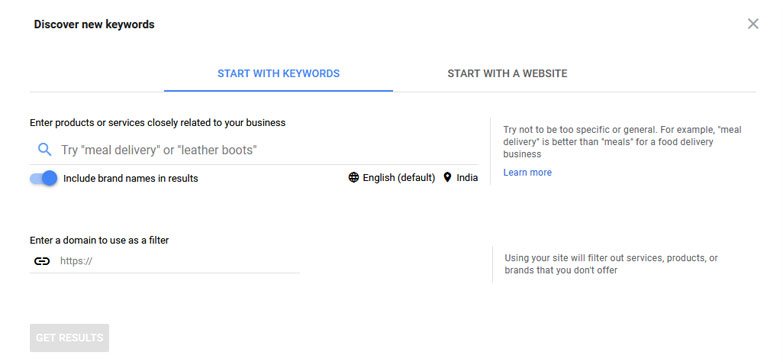
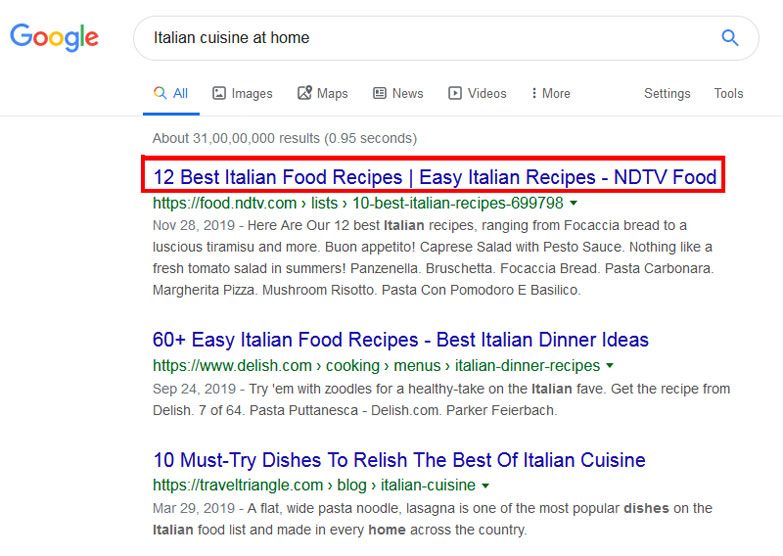
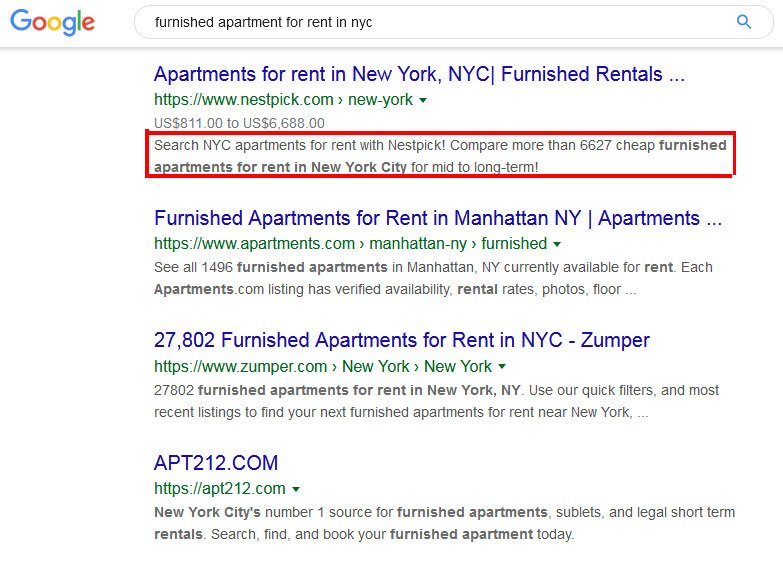

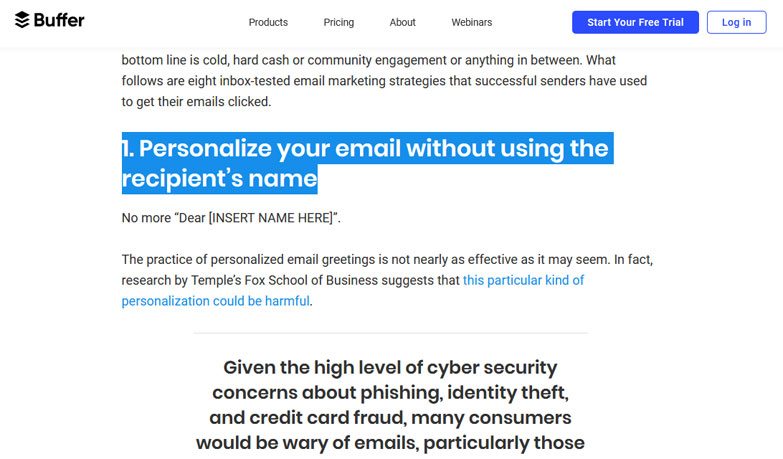
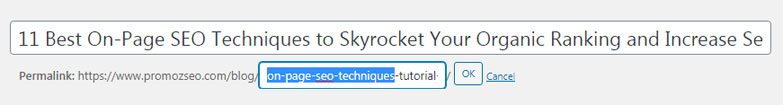
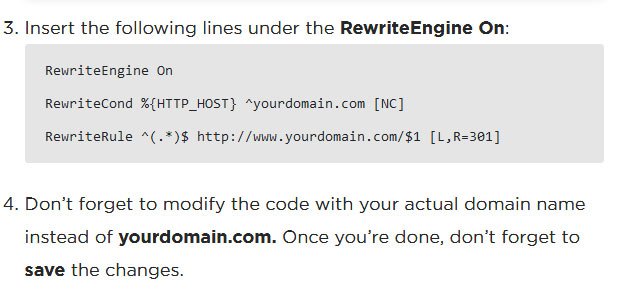
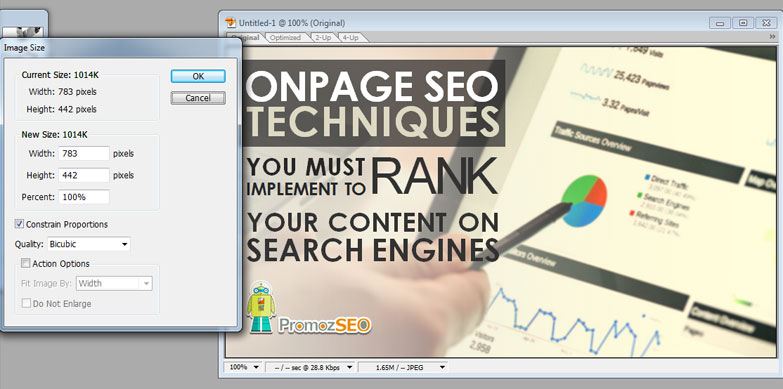
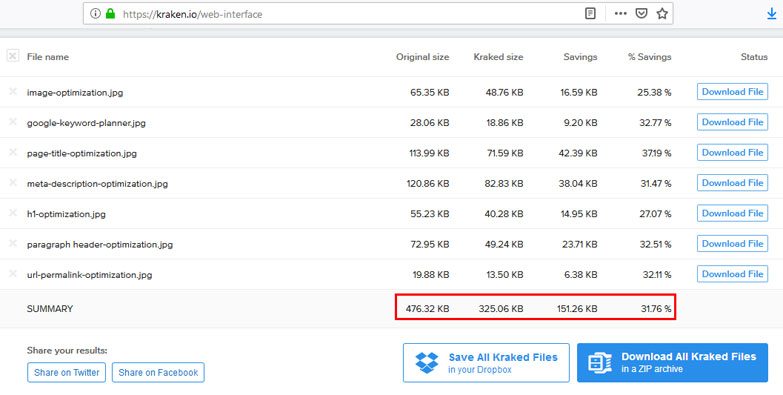
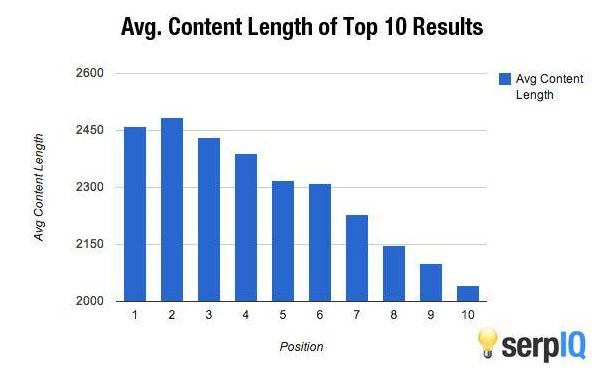
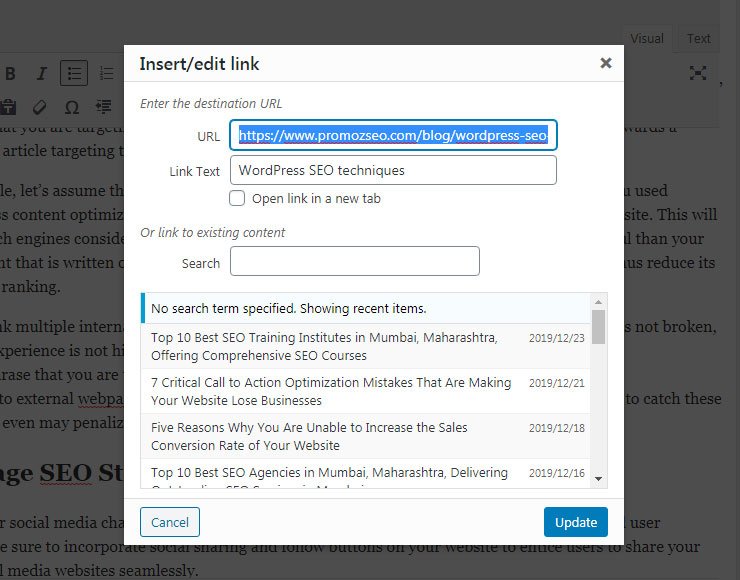






8 Responses
Hello Soumya Roy,
Your article is very informative and much knowledgeable for SEO. It’s very helpful for readers to get know more about the advanced on-page techniques.
Thanks.
I love your blog. I will keep visiting it for SEO trends and tips.
Awesome write up. Thanks a lot for taking the time to write this piece of content on on-page SEO, and share it with us.
Thanks for another excellent onpage optimization post. I will be sure to apply them to my strategy.
Thanks for the great info! I really can’t wait to learn more from this post & implement.
Glad you liked it. Don’t forget to let us know about the improvements you get after implementing the onpage SEO techniques.
Quick question for image SEO, the Yoast SEO filter you recommend is there anything you do after implementing that? Any re-submitting of sitemaps or a way to tell Google about the change? Also, do you remember if you saw results quickly after implementing the filter?
We optimize images manually. Resubmitting sitemaps may not be required as Google is self-sufficient to know about the site changes by itself. Though instead, you should inspect the newly created URL using the Google Search Console tool and request indexing.
Comments are closed.